手順 6を翻訳中
手順6

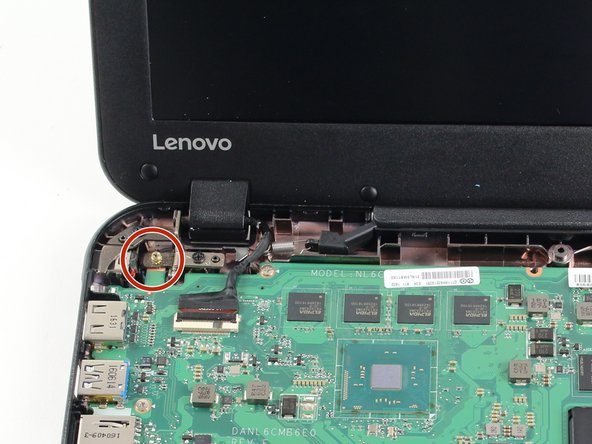


-
Flip the laptop on its top so that the screen is facing up and the back panel is bent at a 90 degree angle. This will allow you to see both the gold nut and the screw.
-
Hold the gold nut steady with a pair of needle nose pliers.
-
While holding onto the gold nut on the motherboard, remove the 6.5 mm screw on the bottom of the chromebook by rotating the Phillips #1 screwdriver to the left.
クリエイティブコモンズのオープンソース著作権のもと、あなたの投稿は著作権の対象となります。