手順 8を翻訳中
手順8

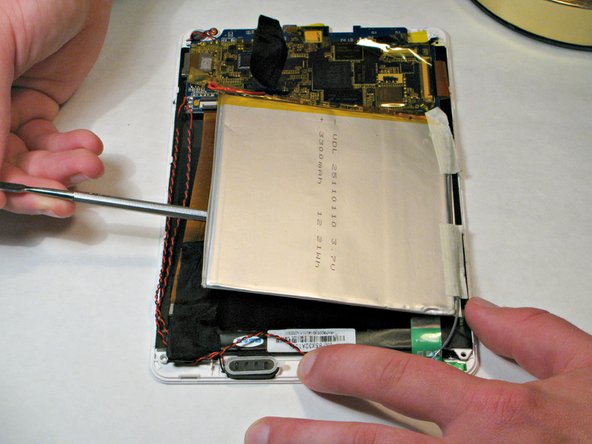
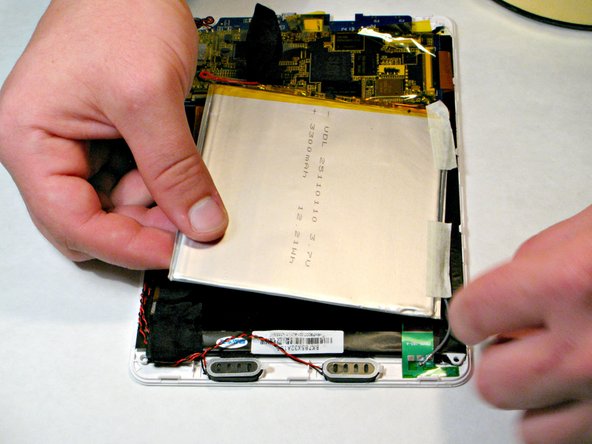



-
There is a large amount of adhesive retaining the battery to the tablet. To remove the adhesive, gently work the pry tool under the battery pack.
-
Slowly continue this process until the battery is loose enough for you to grab with your hand.
クリエイティブコモンズのオープンソース著作権のもと、あなたの投稿は著作権の対象となります。