ご注意:あなたは前提となるガイドを編集しています。あなたが行なう変更は、この手順を含むガイド全体に反映されます。
手順 4を翻訳中
手順4


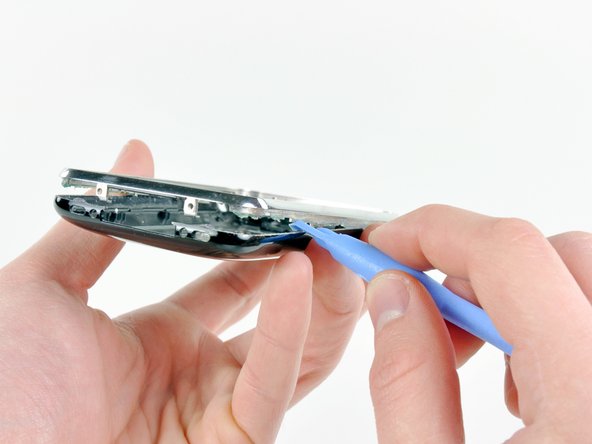



-
Insert the edge of an iPod opening tool into the gap between the silver bezel and the front panel on the volume button side of the phone.
-
Run the edge of the opening tool along the seam to separate the two components. The goal is to lift the silver bezel enough to push the volume button into the rear case.
クリエイティブコモンズのオープンソース著作権のもと、あなたの投稿は著作権の対象となります。