手順 7を翻訳中
手順7

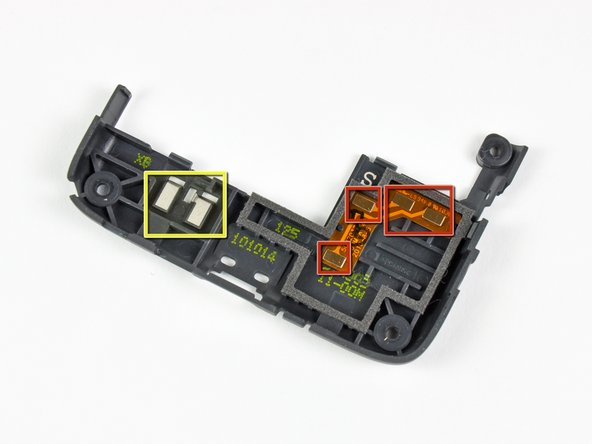




-
After a bit of prying with a plastic opening tool, the bottom inner case can be removed from the Surround.
-
Six pressure contacts on the bottom inner case serve to:
-
Connect the lower speaker to the lower motherboard.
-
Connect to what is presumably an antenna housed in the bottom inner case.
クリエイティブコモンズのオープンソース著作権のもと、あなたの投稿は著作権の対象となります。