手順 8を翻訳中
手順8


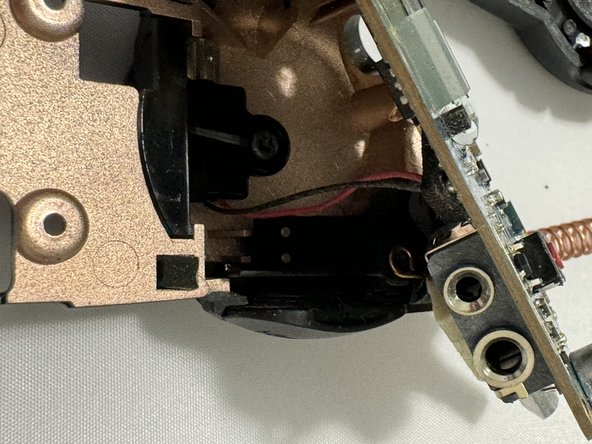



-
Gently lift the circuit board by the bottom and pivot it upwards slightly.
-
There is a small metal pin holding the board at the top left. Once you have lifted it enough to clear this, you can pull down so to remove the volume knob from its hole.
クリエイティブコモンズのオープンソース著作権のもと、あなたの投稿は著作権の対象となります。