注意:あなたはさきほど閲覧していたガイドの前提条件を編集しています。あなたが行った変更は、この手順を含む個のガイド全体に影響を与えます。
手順 4を翻訳中
手順4

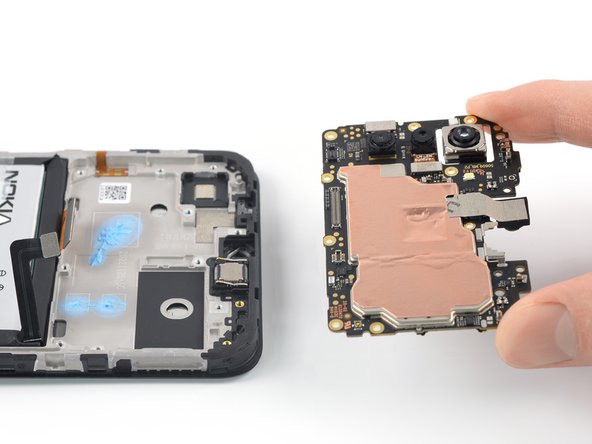


Remove the motherboard
-
Remove the motherboard.
クリエイティブコモンズのオープンソース著作権のもと、あなたの投稿は著作権の対象となります。