注意:あなたは必要条件ガイドを編集しています。あなたが行なう変更は、この手順を含む全ての5個のガイドに反映されます。
手順 6を翻訳中
手順6
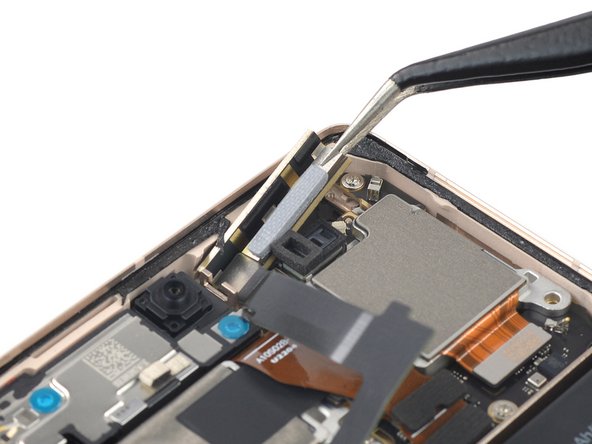





Remove the mmWave antenna assembly
-
Use a pair of tweezers to lift the mmWave antenna including its cable out of its recess.
-
Remove the mmWave antenna assembly.
| [title] Remove the mmWave antenna assembly | |
| [* black] Use a pair of tweezers to lift the mmWave antenna including its cable out of its recess. | |
| [* black] Remove the mmWave antenna assembly. | |
| + | [* icon_reminder] During reassembly check the condition of the thermal pad. If it's damaged, remove the pad, clean the area with high-concentration (greater than 90%) isopropyl alcohol and a microfiber or lint-free cloth, and apply a new thermal pad. |
クリエイティブコモンズのオープンソース著作権のもと、あなたの投稿は著作権の対象となります。