手順 2を翻訳中
手順2

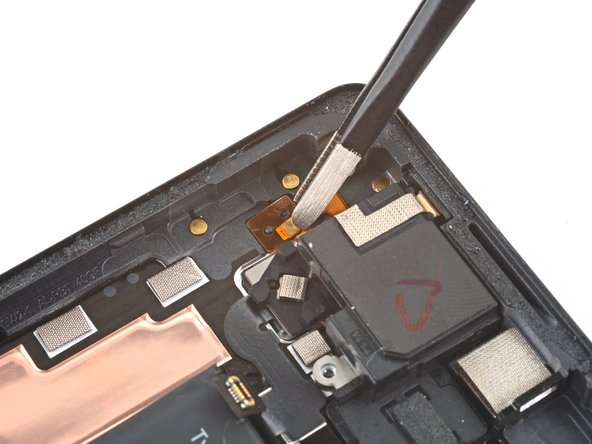
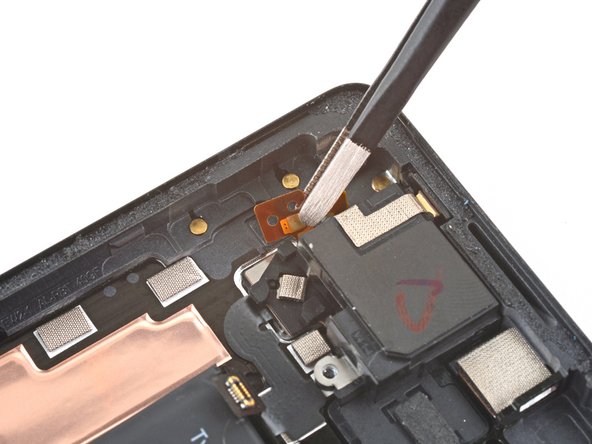



Disconnect the earpiece speaker connector
-
Use blunt tweezers to grip the edge of the earpiece speaker connector.
-
Twist the tweezers away from the frame to separate the adhesive beneath the connector.
| [title] Disconnect the earpiece speaker connector | |
| - | [* black] Use blunt tweezers to grip the edge of the earpiece speaker connector. |
| + | [* black] Use [product|IF145-020-4|blunt tweezers] to grip the edge of the earpiece speaker connector. |
| [* icon_caution] Grip the square portion of the connector pad and not the cable. | |
| [* black] Twist the tweezers away from the frame to separate the adhesive beneath the connector. | |
| [* icon_reminder] During reassembly, make sure the connector is slotted in its two peg holes to ensure the connector is aligned properly. |
クリエイティブコモンズのオープンソース著作権のもと、あなたの投稿は著作権の対象となります。