手順 5を翻訳中
手順5


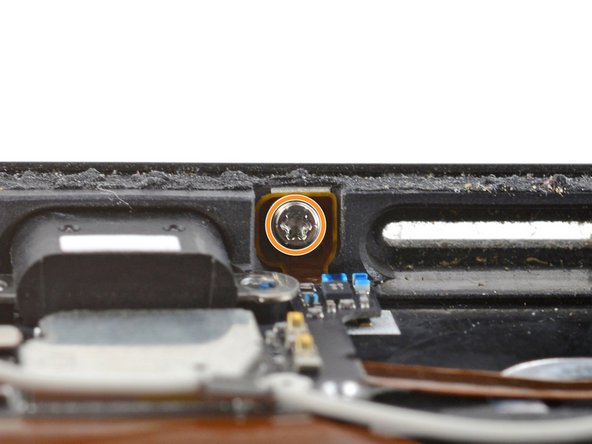



-
Use a T3 Torx driver to remove the two screws securing the charging assembly to the frame:
-
One 2.1 mm screw on the left side of the frame.
-
One 2.1 mm screw on the bottom side of the frame.
クリエイティブコモンズのオープンソース著作権のもと、あなたの投稿は著作権の対象となります。