注意:あなたはさきほど閲覧しているガイドの前提となるページを編集しています。あなたが行った変更は、この手順を含むガイド全体に影響を与えます。
手順 5を翻訳中
手順5

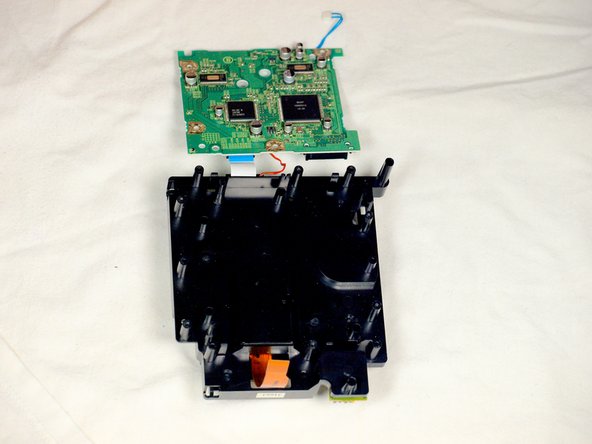




-
Gently lift the metal plate off the drive assembly.
-
Then, flip the two halves of the drive assembly upside down.
クリエイティブコモンズのオープンソース著作権のもと、あなたの投稿は著作権の対象となります。