注意:あなたは必要条件ガイドを編集しています。あなたが行なう変更は、この手順を含む全ての2個のガイドに反映されます。
手順 1を翻訳中
手順1

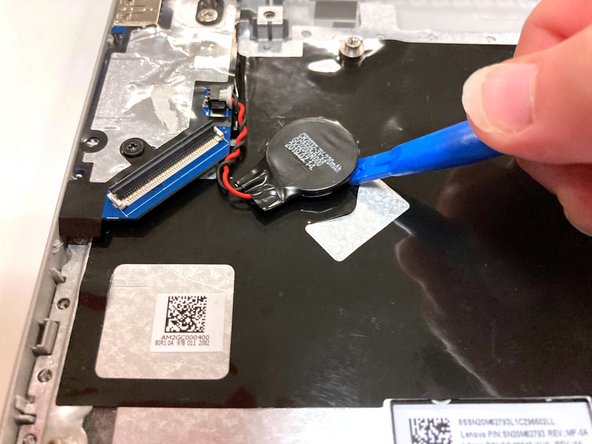




-
Remove the circular CMOS battery on the far left side of the computer by lifting it with your finger or an opening tool.
クリエイティブコモンズのオープンソース著作権のもと、あなたの投稿は著作権の対象となります。