手順 4を翻訳中
手順4

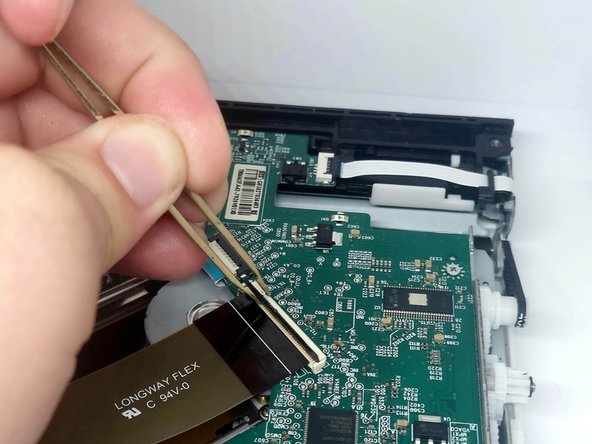


ZIF Connectors
-
Locate the three ZIF connectors on the optical drive PCB.
-
Using tweezers, gently lift the tab on each ZIF connector to release the ribbon cables.
-
Remove the ribbon cable from each ZIF connector.
クリエイティブコモンズのオープンソース著作権のもと、あなたの投稿は著作権の対象となります。