手順 10を翻訳中
手順10

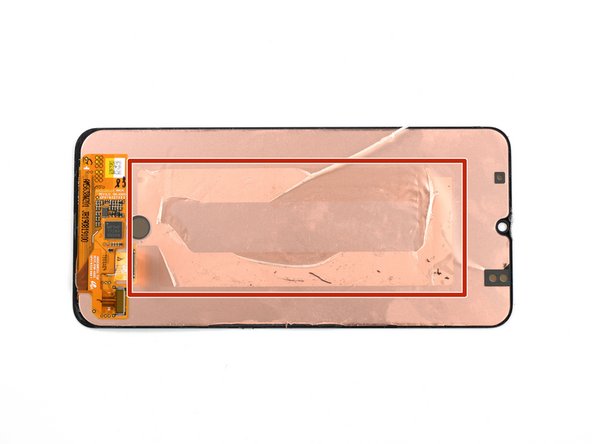


-
Apply a heated iOpener to the display to loosen the adhesive underneath the screen.
-
As you wait, take note of the rectangular-shaped adhesive placed on the back of the screen.
クリエイティブコモンズのオープンソース著作権のもと、あなたの投稿は著作権の対象となります。