手順 10を翻訳中
手順10

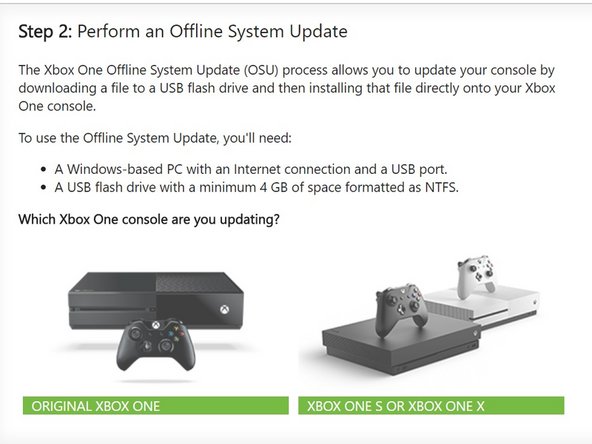




Download the Firmware
-
You need to go to the XBox official site and download a file called OSU 1.
-
Select "I need to update my console offline"
-
Select "Xbox One S or Xbox One X"
-
Click the green link "OSU1" to start the download.
クリエイティブコモンズのオープンソース著作権のもと、あなたの投稿は著作権の対象となります。