手順 6を翻訳中
手順6


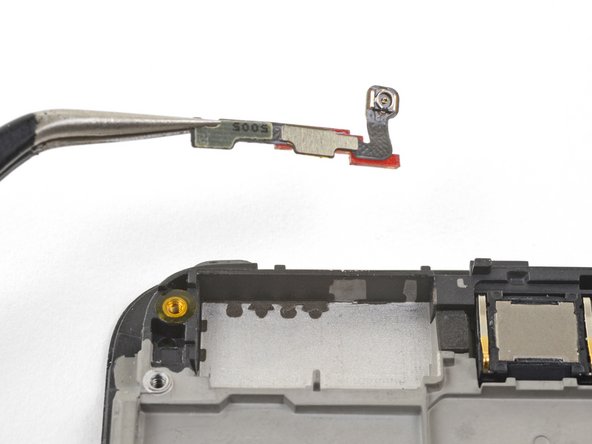



-
Use the edge of an opening tool to push the back cover antenna connector away from the frame. It is located on the top edge of the frame.
-
Remove the back cover antenna connector.
-
If you are transferring the connector onto a replacement frame, peel the blue liner on the top edge of the replacement frame before sticking the connector onto the edge.
クリエイティブコモンズのオープンソース著作権のもと、あなたの投稿は著作権の対象となります。