手順 4を翻訳中
手順4


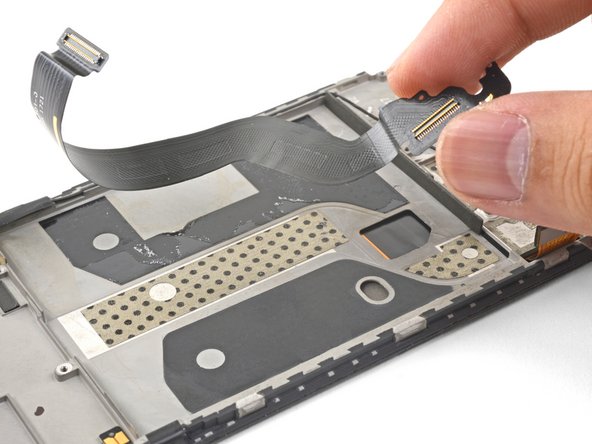



-
Grasp the loosened end of the display interconnect cable with your fingers and pull upwards, releasing the cable from the frame.
-
Remove the display interconnect cable.
クリエイティブコモンズのオープンソース著作権のもと、あなたの投稿は著作権の対象となります。