手順 3を翻訳中
手順3

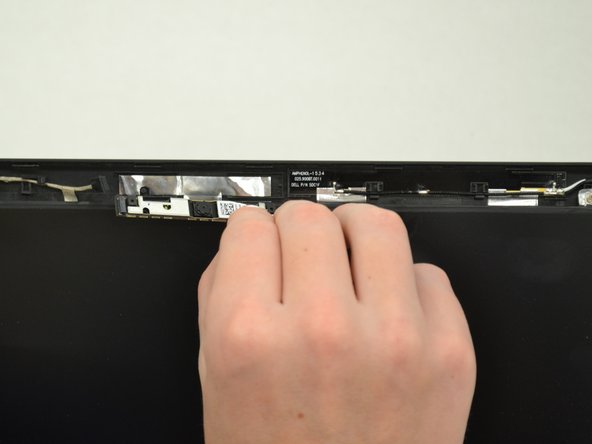


-
Once you have disconnected the camera, use the small nylon pry bar to dislodge the camera assembly from the computer housing.
-
After the camera assembly is free from the backing plate, remove it from the housing bay hand.
クリエイティブコモンズのオープンソース著作権のもと、あなたの投稿は著作権の対象となります。