手順 7を翻訳中
手順7

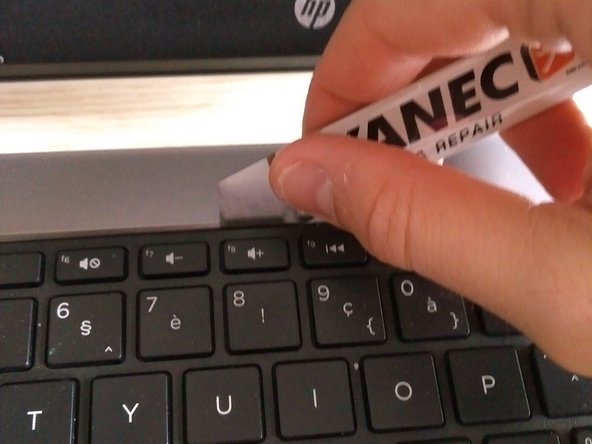




removing keyboard
-
Turn the laptop around.
-
Open up the laptop (to remove the keyboard).
-
Use a spudger or iSesamo to remove the keyboard.
-
Slide the iSesamo around the upper side of the keyboard as shown in the pictures (you will hear clicks).
クリエイティブコモンズのオープンソース著作権のもと、あなたの投稿は著作権の対象となります。