手順 5を翻訳中
手順5


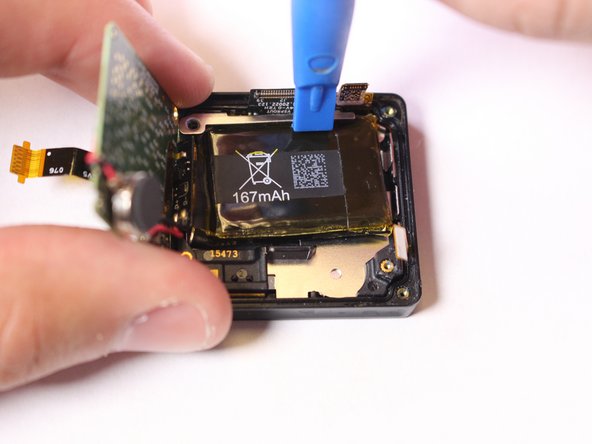



-
Lift and push the motherboard to the side to uncover the 167mAh battery.
-
Use a plastic spudger tool to pry out the battery from its adhesive plastic underneath.
-
Lift up and pull downward to remove battery. Switch to the top portion of the battery and push downward to pry out battery.
クリエイティブコモンズのオープンソース著作権のもと、あなたの投稿は著作権の対象となります。