手順 3を翻訳中
手順3


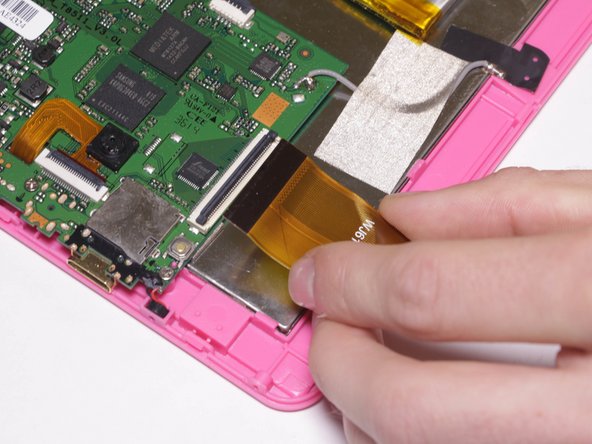



-
Unclip the three ribbon cables from the motherboard by lifting up on their latches (the black portions that the cables feed into) and gently pulling the cables.
クリエイティブコモンズのオープンソース著作権のもと、あなたの投稿は著作権の対象となります。