手順 17を翻訳中
手順17

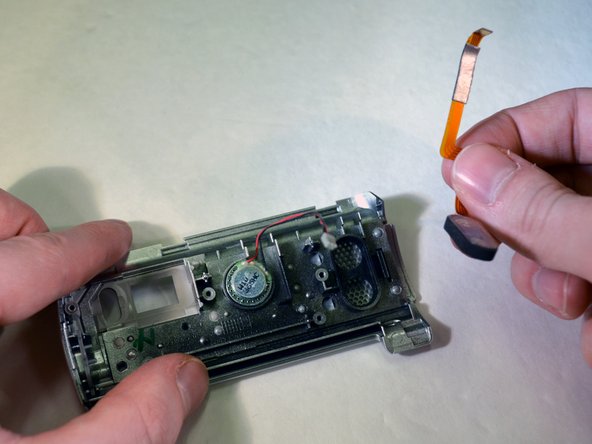


-
Remove the broken speaker with your fingers.
-
Replace with new speaker.
クリエイティブコモンズのオープンソース著作権のもと、あなたの投稿は著作権の対象となります。