手順 2を翻訳中
手順2

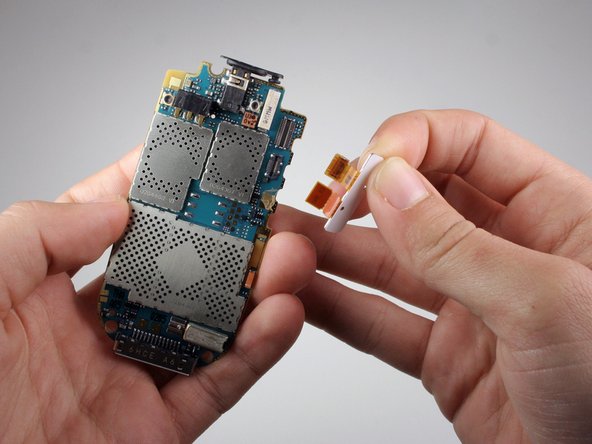


-
Lightly pull up on the white tab to remove the orange tab from the logic board.
クリエイティブコモンズのオープンソース著作権のもと、あなたの投稿は著作権の対象となります。