手順 3を翻訳中
手順3

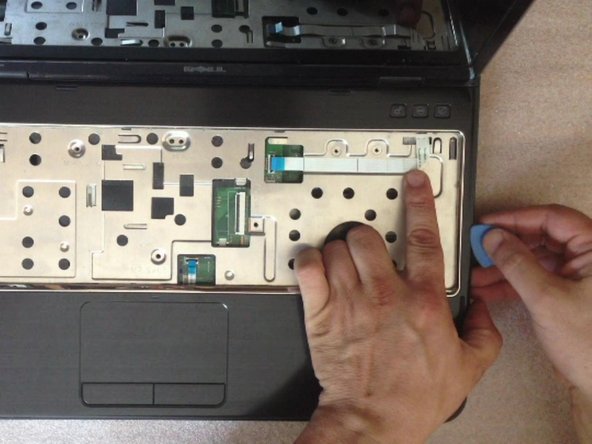




-
Unscrew 4x M 2.5x5.0 screws and disconnect the 3x flex cables:
-
Power on flex cable
-
Mouse pad flex cable
-
Hot keys flex cable
-
By using a plastic tool remove the upper case.
クリエイティブコモンズのオープンソース著作権のもと、あなたの投稿は著作権の対象となります。