手順 13を翻訳中
手順13

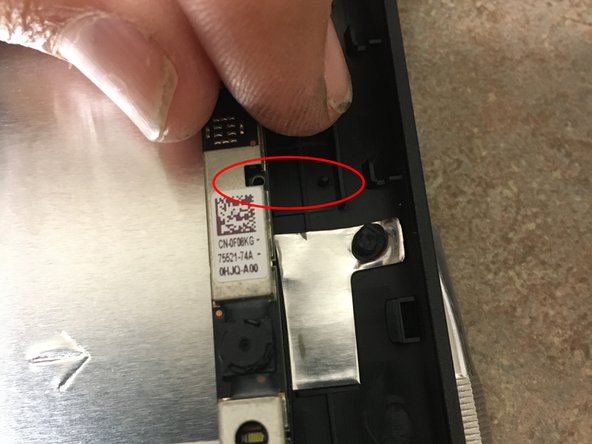


-
Re-route your wires under the foil tape and through the wire management channels. Reconnect the board at the to of the back lid. (remember the little screw we removed)
-
Hard to see in the photo, but there are two little alignment pegs that hold the camera board in proper alignment. I circled them in the photo to help you see them.
クリエイティブコモンズのオープンソース著作権のもと、あなたの投稿は著作権の対象となります。