注意:あなたは必要条件ガイドを編集しています。あなたが行なう変更は、この手順を含む全ての2個のガイドに反映されます。
手順 1を翻訳中
手順1

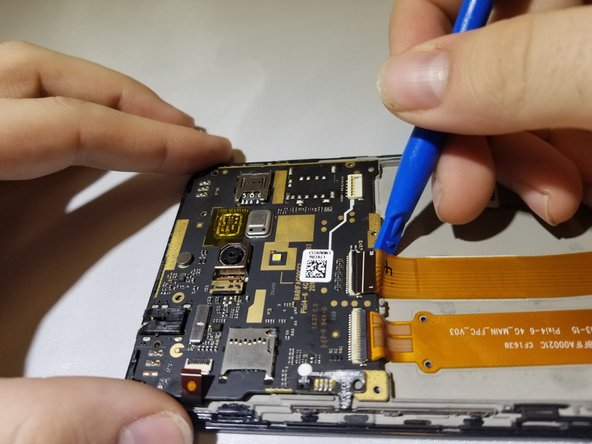




-
Turn the phone so the volume buttons are facing you.
-
Disconnect the orange ribbon cables from the motherboard. Flip the black switches with the blue spudger.
-
Gently pull the ribbons away from the clamp by lifting them away from the connection with the blue spudger. It should release and hang loose.
クリエイティブコモンズのオープンソース著作権のもと、あなたの投稿は著作権の対象となります。