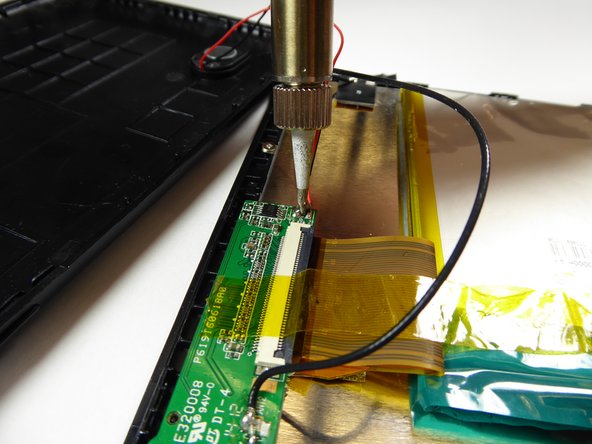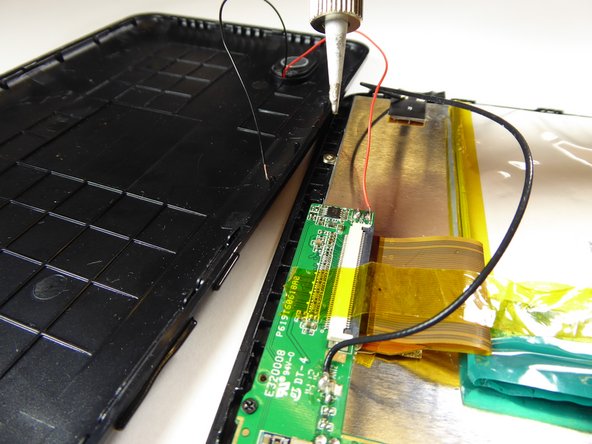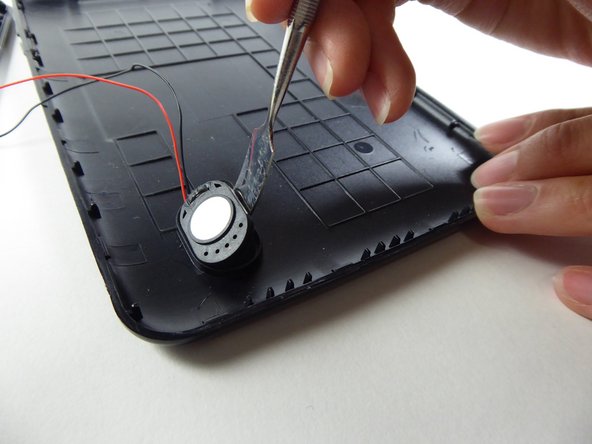はじめに
Complete the following guide to replace your tablet's speaker.
必要な工具と部品
-
-
At the bottom of the tablet, remove the two 3.6mm screws with a Phillips #000 screwdriver.
-
-
もう少しです!
To reassemble your device, follow these instructions in reverse order.
終わりに
To reassemble your device, follow these instructions in reverse order.