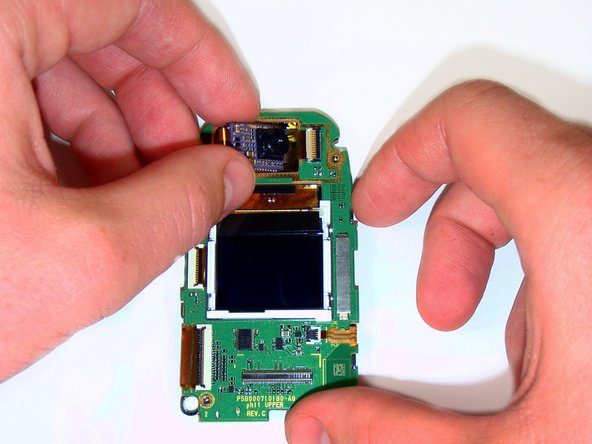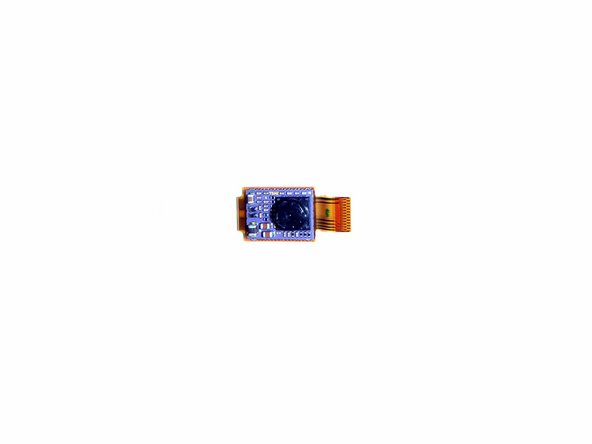この翻訳は、ソースガイドの最新の更新を反映していない可能性があります。 翻訳の更新に協力してください。 または ソースガイドを参照してください。
はじめに
このガイドを参照して、Toshiba A1304Tのカメラを交換しましょう。
必要な工具と部品
もう少しです!
デバイスを再度組み立てるには、この説明書の逆の順番で組み立ててください。
終わりに
デバイスを再度組み立てるには、この説明書の逆の順番で組み立ててください。
以下の翻訳者の皆さんにお礼を申し上げます:
en jp
66%
railgunさんは世界中で修理する私たちを助けてくれています! あなたも貢献してみませんか?
翻訳を始める ›