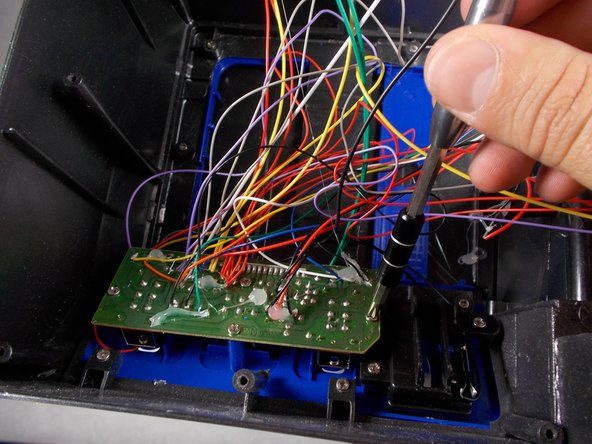はじめに
If you are experiencing total failure of your claw machine and you are sure that the batteries and power switch are functioning properly, it is likely that the circuit board is damaged. In this case you will need to open the bottom cover of the claw machine in order to access and remove the faulty board. This replacement guide provides user friendly steps to assist users in the replacement of the circuit board.
必要な工具と部品
To reassemble your device, follow these instructions in reverse order.
To reassemble your device, follow these instructions in reverse order.
2 の人々がこのガイドを完成させました。
7 件のコメント
I accidentally cut the wires where the motors are and now can not figure out which go where, is there a diagram or drawling of where each wire goes?
Did you ever find a diagram for this? I would like to have one also….
Same. I am in need of the replacements as well.
Me too. L/R switch doesn't work need to replace it.