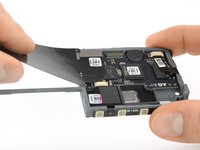はじめに
このガイドを使用して、OP-Zのハイウェイ・フレックスケーブルを交換してください。フレックスケーブルには、USB-Cポートとラインアウト/ヘッドフォンジャックが含まれています。
必要な工具と部品
デバイスを再度組み立てるには、以下の手順を逆の順序で行ってください。
デバイスを再度組み立てるには、以下の手順を逆の順序で行ってください。
2 の人々がこのガイドを完成させました。
以下の翻訳者の皆さんにお礼を申し上げます:
100%
Midori Doiさんは世界中で修理する私たちを助けてくれています! あなたも貢献してみませんか?
翻訳を始める ›
4 件のコメント
It worked! Sort of. I bought a highway flex cable replacement and a new battery hoping it would solve an issue. The good news is I was able to replace it, and it’s function as before I replaced the flex cable. The only challenge really was that the audio cable plug in the new flex cable assemble was slightly bigger than the one I removed. I really had to force it down. During reassemble it was important to start left to right too - and it was easier to plug that last cable before installing the audio and USB C sockets. The issue I was trying to solve: My OP-Z will only power on when plugged in. I bought the OP Z used, and it worked fine for a while. But for reasons I can’t explain it stopped working with battery power alone. I tried all the solutions I found online including resetting the battery, firmware, etc. I’m just sharing this in case someone else has the same issue. Other than that, the new flex cable works just like the one it replaced, and I have an extra one now! Thank you!!!