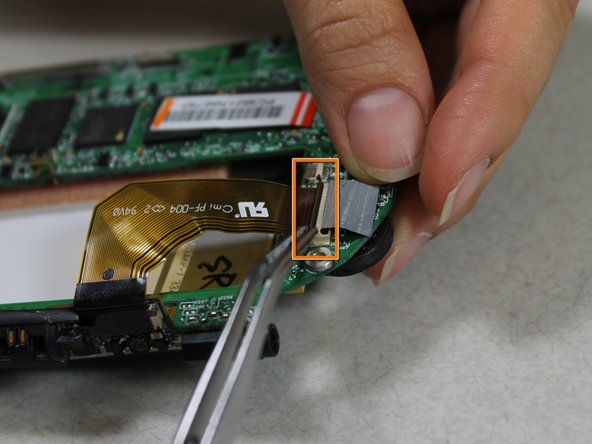はじめに
Use this guide when the auxiliary port needs to be replaced.
必要な工具と部品
-
-
Slide the battery out from under the brown wire-tape.
-
Be careful of the wires still connected to the other end of the battery. Do not pull or damage may occur.
-
-
-
-
Remove the solder between the auxiliary port and the motherboard carefully with the desoldering pump.
-
もう少しです!
To reassemble your device, follow these instructions in reverse order.
終わりに
To reassemble your device, follow these instructions in reverse order.