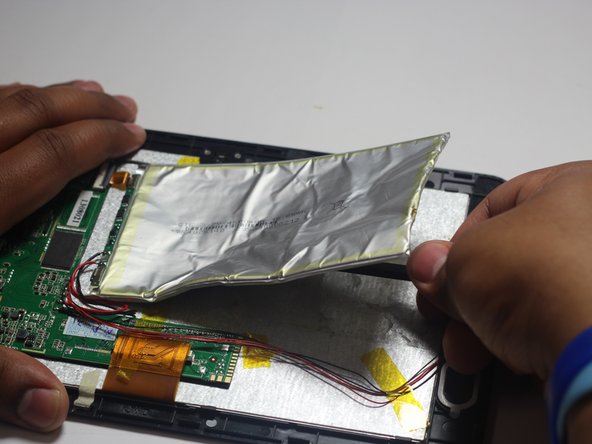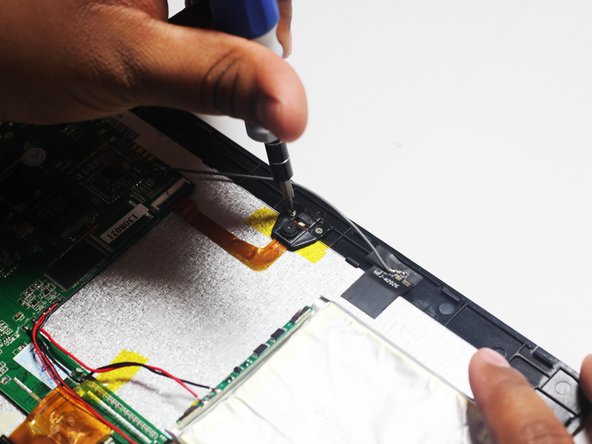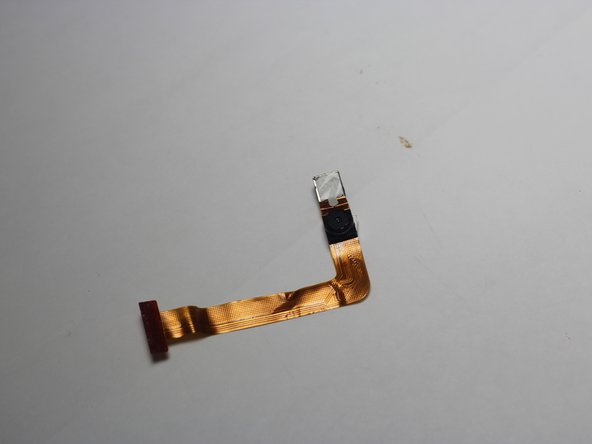はじめに
In this guide you will open the back cover and use a screwdriver to remove the camera from its housing.
必要な工具と部品
-
-
Wedge the plastic opening tool between the back cover of the device and the front panel.
-
You will hear a snapping sound as the cover is separated from the body of the device.
-
-
-
-
Remove the Battery
-
The battery is secured to the back panel with tape and glue.
-
Peel back the tape around the battery and discard it.
-
Tear through the adhesive holding the battery by using the spudger tool.
-
-
-
Remove the two Phillips #00 screws attaching the housing of the camera to the device.
-
To reassemble your device, follow these instructions in reverse order.
To reassemble your device, follow these instructions in reverse order.
ある他の人がこのガイドを完成しました。