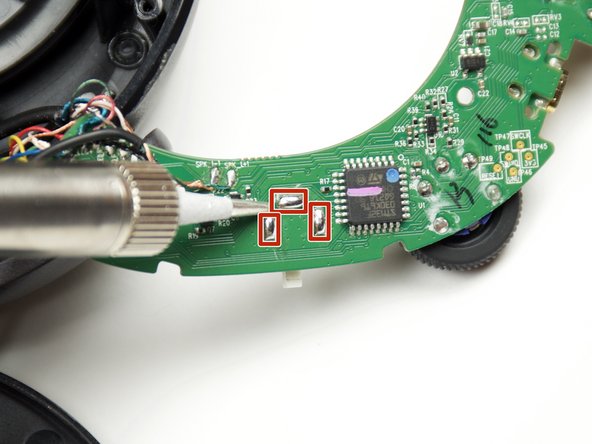はじめに
If the headset mute button is not pressing down or not muting the microphone, the physical button may need to be replaced. Follow this guide to safely replace the button.
必要な工具と部品
-
-
Lift the edge of the cushion and pull out slightly.
-
Work your way around the cushion until it comes off completely.
-
Repeat for the other cushion.
-
-
-
Remove the three 5mm screws with a Phillips #0 driver head on the headphone with the microphone.
-
-
-
-
Desolder the three pins to remove the button from the circuit board.
-
For help desoldering connections, follow this useful guide on はんだ付けとはんだ除去の作業ガイド.
-
To reassemble your device, follow these instructions in reverse order.
To reassemble your device, follow these instructions in reverse order.
ある他の人がこのガイドを完成しました。
7 件のコメント
Where can you get the replacement switch?
Jason Rosa - 返信
I also need to know where to get the replacement switch from !
If anyone wants to try it (I have not), I think the G type switch will work. BUT you will have to find a way to mount it, as it does not have the Metal case for soldering to the PCB.
Searchebay.co.uk for 11 Types, DPDT Self Latching Locking Momentary Push Button PCB SMD Switch 6 Pin
Select Type G
Try at your own risk and good luck