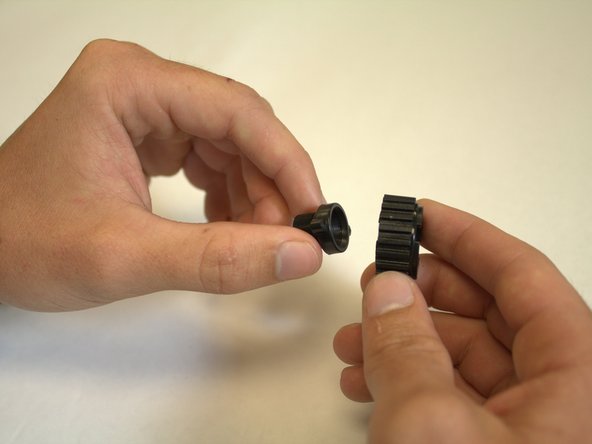はじめに
If when looking through the the goggles the image is blurred or distorted there is a chance this is due to a smudged or damaged lens. This guide will illustrate how to remove the lens to clean or replace it. For more information on smudged or damaged lens refer to the troubleshooting page. Link:Spy Net Ultra Vision Goggles Troubleshooting
必要な工具と部品
-
-
Remove the six silver 11.4 mm Phillips #0 screws and pry open the device, using the plastic opening tools if necessary. To do this, locate the groves running along the side of the entire device and wedge it open.
-
-
-
-
Once the device is open, remove the lens tunnel, then twist the lens to unscrew it from the camera.
-
To reassemble your device, follow these instructions in reverse order.
ある他の人がこのガイドを完成しました。