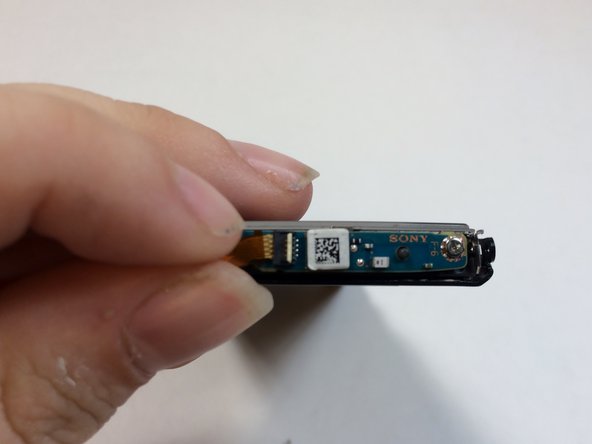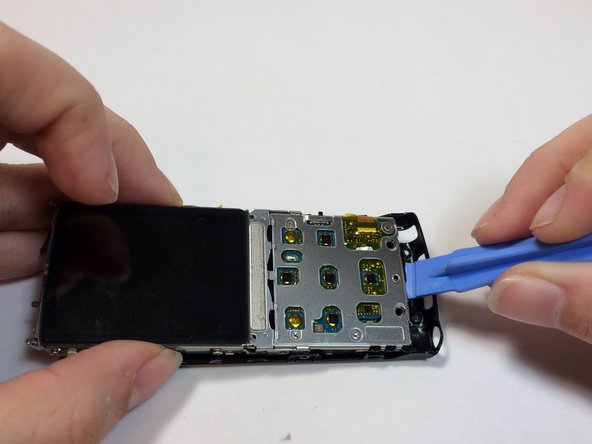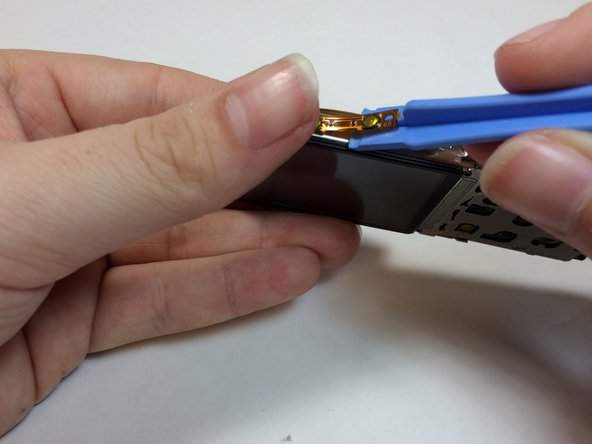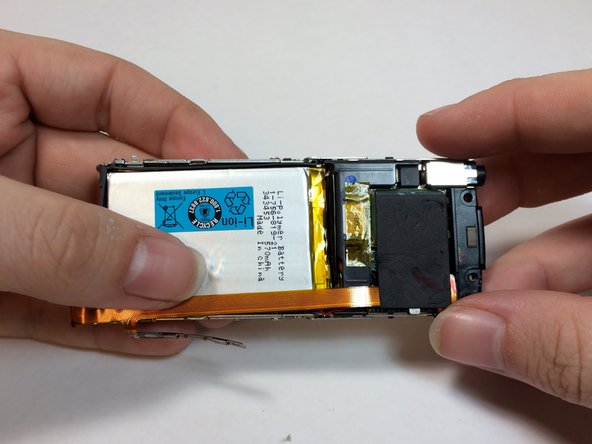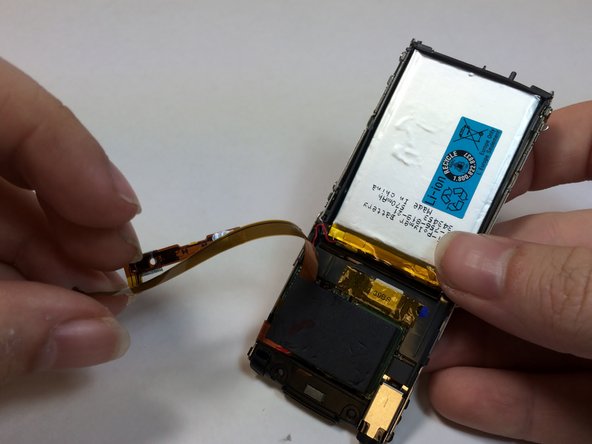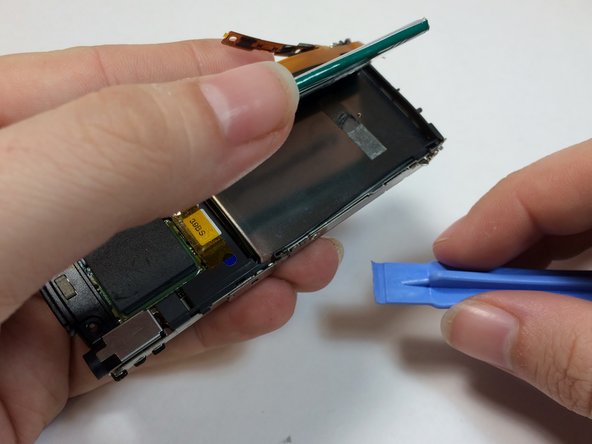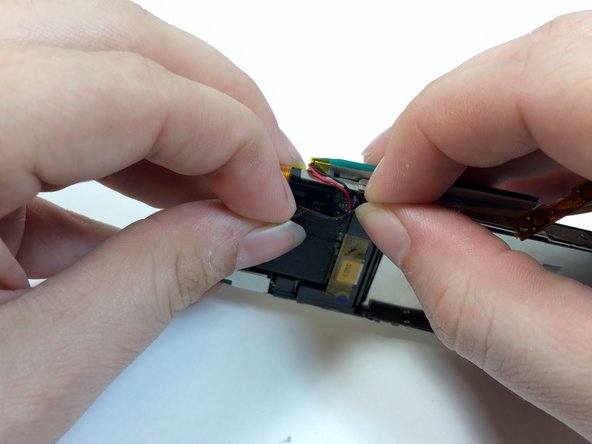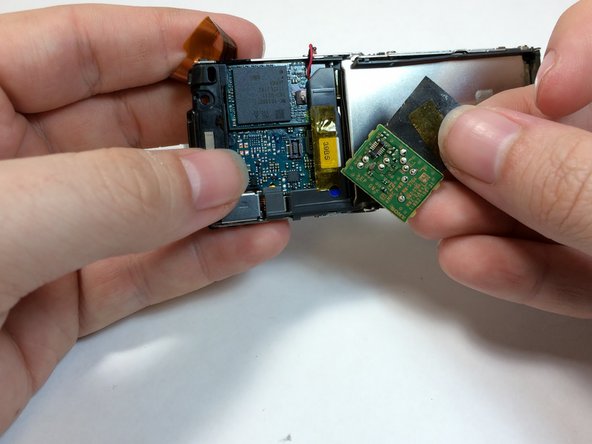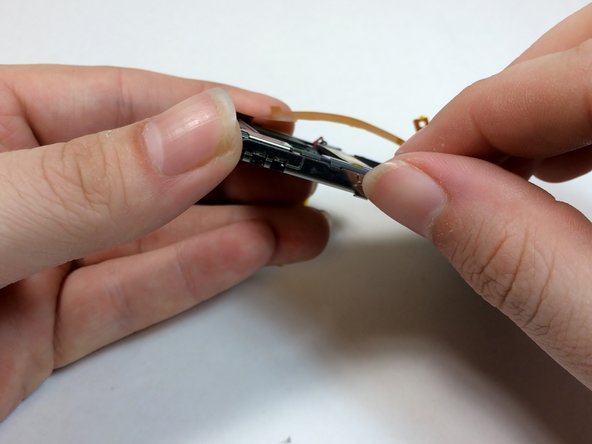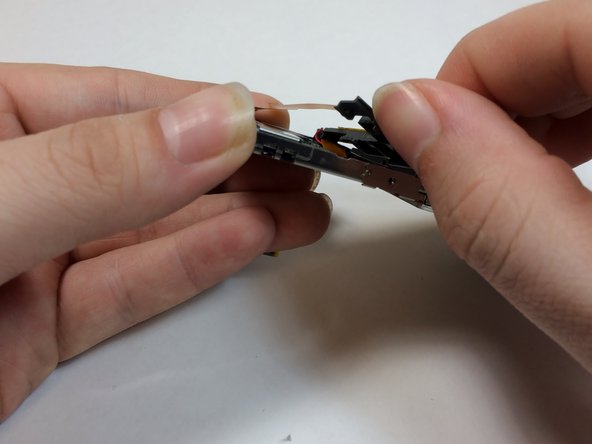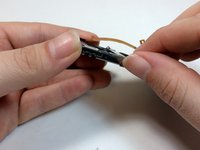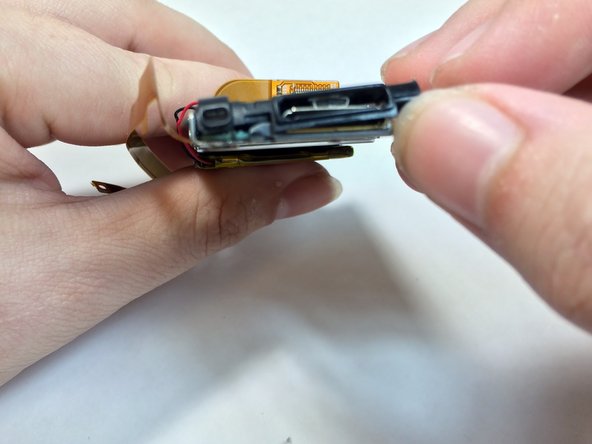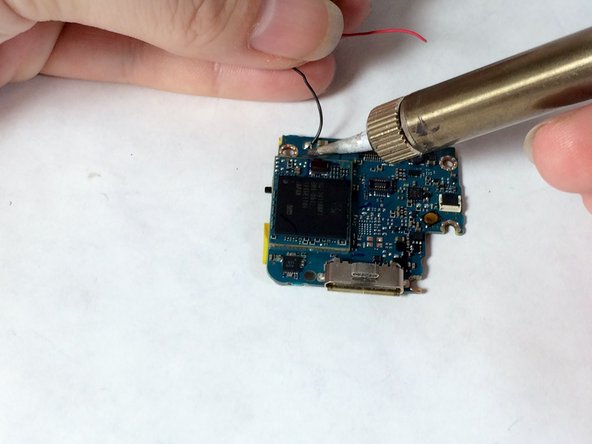必要な工具と部品
-
-
Remove the two black 6.4mm Phillips screws from the back of the device.
-
-
-
Use the flat end of the spudger to flip up the retaining flap for the bluetooth module.
-
-
-
Remove the two 2.8mm silver Phillips screws on the sides of the frame.
-
Insert a plastic prying tool between the bottom of the case and the motherboard.
-
Pry up the assembly and lift it away from the case.
-
-
-
-
At this point, you will need to de-solder the existing contacts and solder the new battery in place. Please refer to iFixIt's guide on soldering. はんだ付けとはんだ除去の作業ガイド
-
To reassemble your device, follow these instructions in reverse order.
6 の人々がこのガイドを完成させました。
3件のガイドコメント
i have been trying for months now so your help would be great, i have a disabled wife, who does not sllepp at night she listens to audio books on the mp3 player, we have teken out the old battery but need to buy a replacemand asap please help, series and model no is enclosed below,
NWZ-S765 5563700
Regards
Dave
Hi ich habe eine etwas leichtere Version bei der man sich die Arbeit und das Risiko ab schritt 12 sparen kann.
Ich habe alles wie hier bis zu schritt 11 gemacht.
-dann einfach die kabel vom akku auf der hälfte getrennt
-und dann den neuen akku an der stelle einfach wieder verlötet
-beide kabel mit 2 schrumpfschläuchen an den lötstellen isoliert
-und dann alles wieder zusammengebaut
Somit ist das ganze mit viel viel weniger Risiko verbunden das etwas von der Harware kaputt geht, da die ganzen Schritte ab Punkt 12 wegfallen.