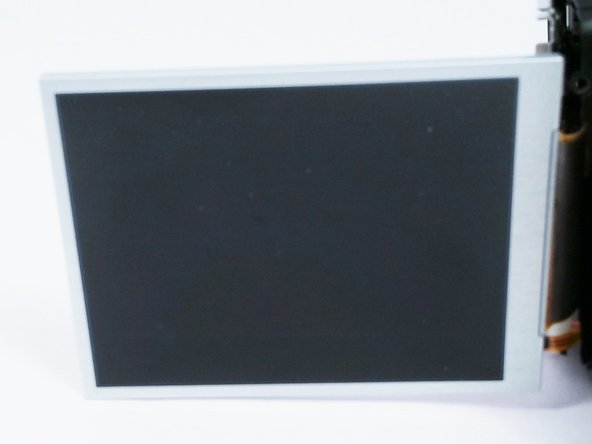このバージョンは誤った内容を含んでいる可能性があります。最新の承認済みスナップショットに切り替えてください。
必要な工具と部品
-
-
この手順は未翻訳です。 翻訳を手伝う。
-
Once the plastic housing is separated, disconnect the ribbon wire located on the back of the LCD display. This can be achieved by pulling up lightly on the brown bar that locks the ribbon wire to the circuit board..
-
Disconnect the remaining two ribbon wires the same way. They are located on the right, rear side of the LCD frame.
-
2 の人々がこのガイドを完成させました。
3 件のコメント
Comment réparer la carte circuit imprimé de l'écran? Il y'a un transistor qui reçoit 3.7v et qui laisse rien sortir