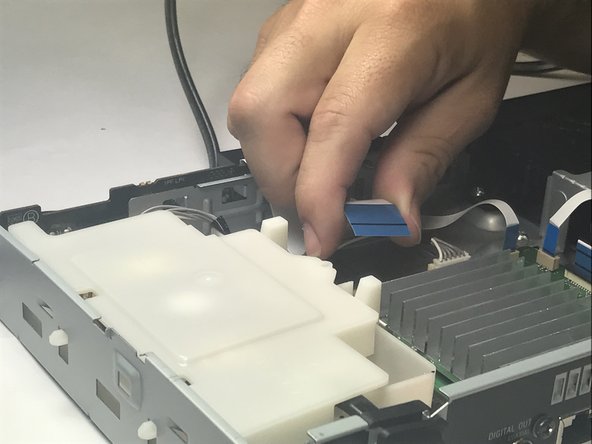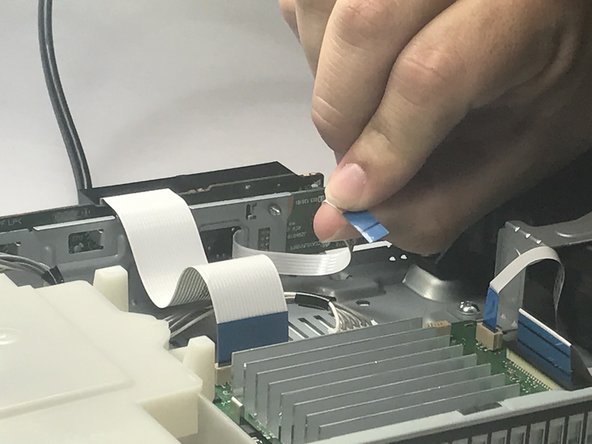はじめに
This guide will show you how to remove the Bluetooth module which controls the Bluetooth functions of the device.
必要な工具と部品
-
-
Power on the device, eject the disk tray, and power off the device.
-
Turn the device over.
-
Lightly apply downward pressure on the black covering on the disk tray until it comes off.
-
-
-
-
Now, spot the large ribbon cable that connects between the motherboard and the port board.
-
Remove the cable by pulling upwards.
-
-
-
Now, pull the small ribbon cable that connects between the motherboard and the Bluetooth module.
-
終わりに
To reassemble your device, follow these instructions in reverse order.