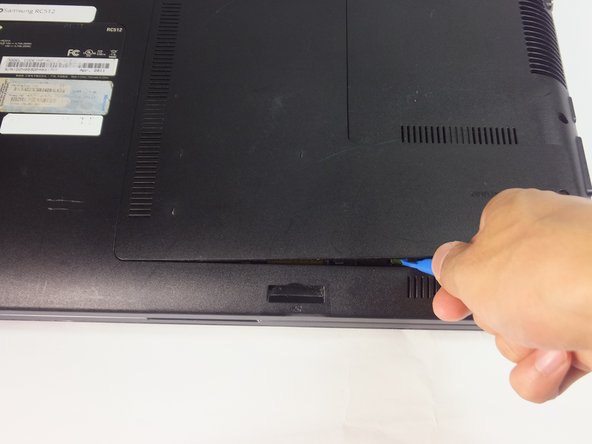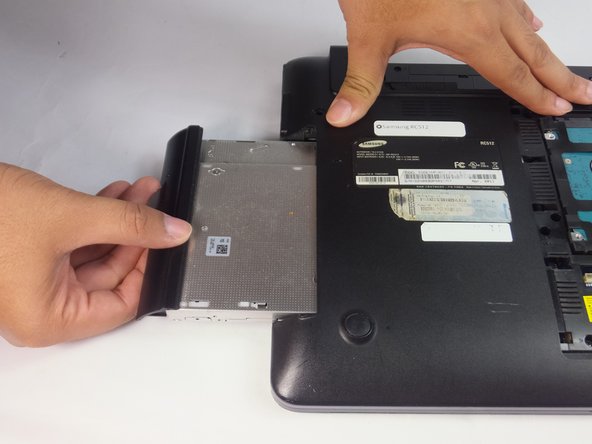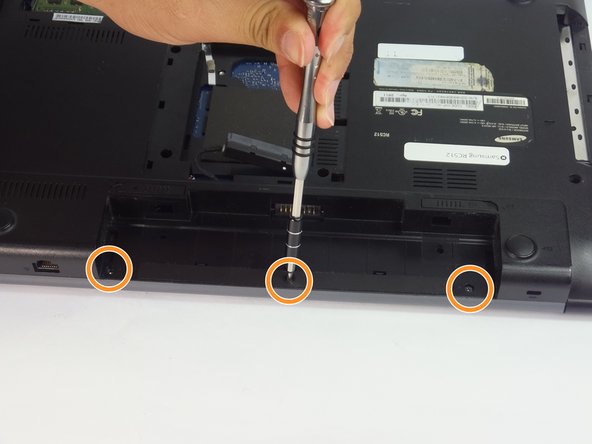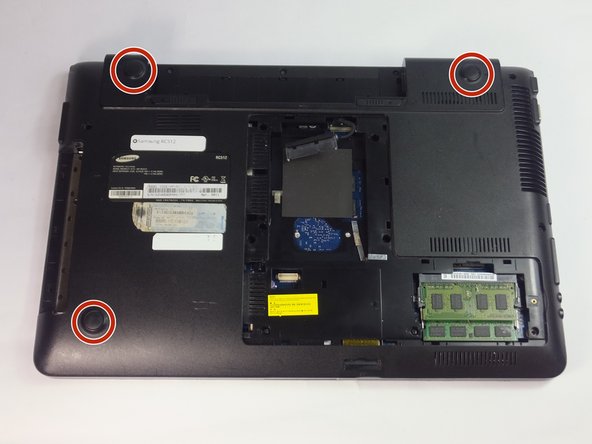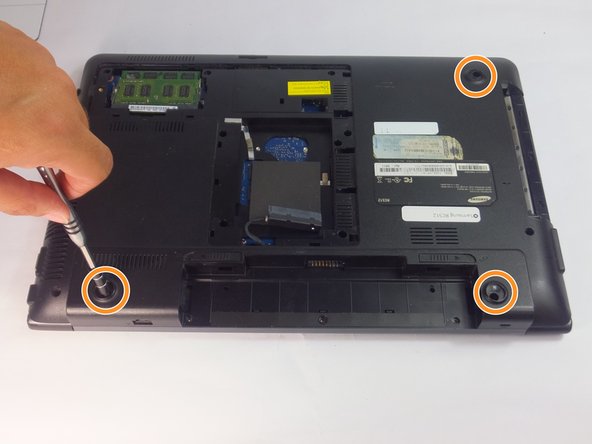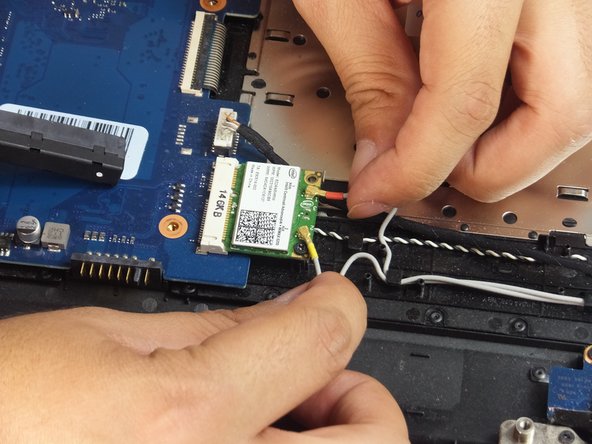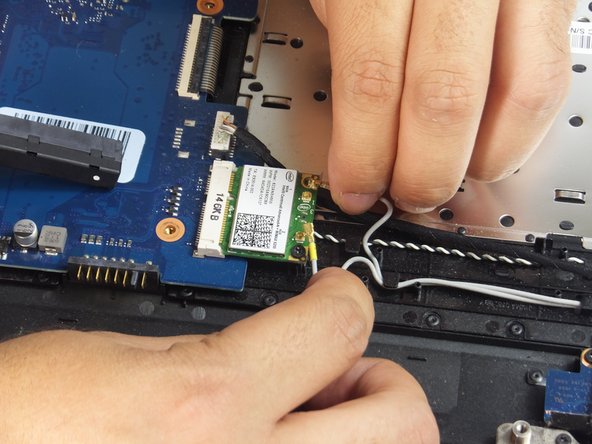はじめに
Wi-Fi card replacement may be done when the Wi-Fi card is suspected to be damaged. Take a look at the troubleshooting page before starting this guide to review the typical issues.
必要な工具と部品
-
-
Using the Phillips #0 screwdriver, unscrew the one 5mm screw.
-
Using the blue plastic opening tools, wedge one in between the back panel and the laptop.
-
Carefully remove the back panel..
-
-
-
-
Remove the eight 5mm Phillips #0 screws using a Phillips #0 driver.
-
Also remove the three 5mm Phillips #0 using a Phillips #0 driver.
-
もう少しです!
To reassemble your device, follow these instructions in reverse order.
終わりに
To reassemble your device, follow these instructions in reverse order.