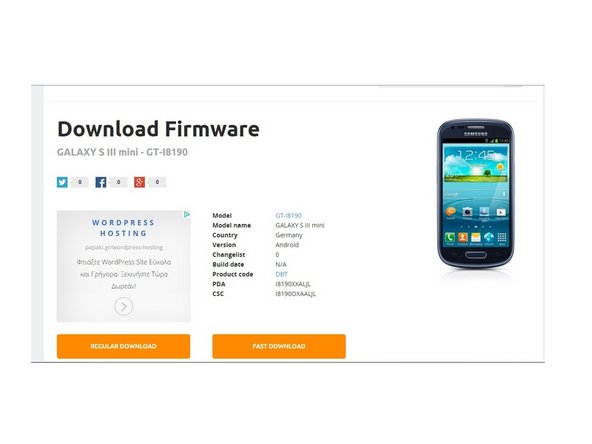はじめに
We will show you how to fix your phone if you have message "Camera failed".
There are 5 steps to solve this problem.
After each step, check that your camera works.
If not - go to the next step.
________________________ Video tutorial: ________________________
必要な工具と部品
ビデオの概要
-
-
Go to:
-
> Settings
-
> Application manager
-
> All
-
>Camera
-
Clear data and cache and check that the camera works. If no, go to the next step.
-
-
-
Go to:
-
> Settings > Backup and reset
-
> Factory data reset
-
> Reset device > Erase everithing
-
For a Hard reset using hardware keys, follow this manual:
-
-
-
Open sammobile and make an registration.
-
Search the firmware for your model and find the variant, corresponding to your mobile phone.
-
In the download page you can find instructions and link to the Odin app.
-
-
-
-
Switch off the phone and remove the battery and any SIM and memory card.
-
Remove the Midframe.
-
Disconnect the Menu buttons and the SD card reader flex cables.
-
Lift the board slightly to the left side and be careful with the earpiece and the main camera - they are stuck to the Display frame.
-
To reassemble your device, follow these instructions in reverse order.
To reassemble your device, follow these instructions in reverse order.
16 の人々がこのガイドを完成させました。
3 件のコメント
how did you do it?!
Haha thanks