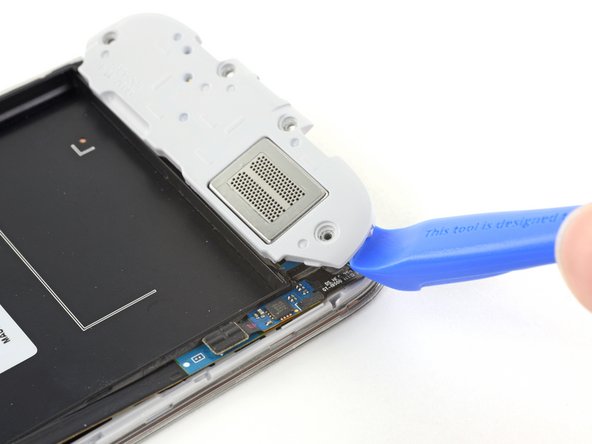スパッジャーの平面側先端や指の爪を使って、カッチと音がするまでMicroSDカードを内側深くまで押します。
カチッと音がしたら作業をやめてください。カードがスロットから出てきます。
MicroSDカードを取り出します。
再組み立ての際は、元の位置に戻すためMicroSDカードをスロットに 押し込みます。
プラスチック製の開口ツールや指の爪を使って、SIMカードを奥まで軽くおします。カチッという音が鳴ったら止めてください。
カードから手を離すとスロットからカードが出てきます。
SIMカードを取り出します。
再組み立ての際は、SIMカードがカッチと音がして定位置に装着されるまでスロットの中に押し込みます。
ミッドフレームはミッドフレームのクロムベゼルの裏側に、ディスプレイアセンブリに幾つかのプラスチッククリップで止められています。
デバイス本体サイドにある音量ボタン側から作業を始めます。ディスプレイガラス周辺のクロムベゼルと大きなクロムの淵部分の間にプラスチック製の開口ツールを差し込みます。この両側の繋ぎ目を探してください。
開口ツールを繋ぎ目にそってスライドします。進みながらプラスチッククリップを外します。
こじ開ける作業は大変丁寧に作業を進めてください。一方で、プラスチッククリップを軽く外す程度にします。クリップを大きく曲げてしまうと、ミッドフレームのベゼルにある幾つかの薄いポイントが割れてしまうことがありますのでご注意ください。
再び、電源ボタン側の角周辺をこじ開けます。
開口ツールを繋ぎ目に沿ってスライドします。
この手順で使用する道具:
Tweezers
$4.99
購入する
Prepare an iOpener (or use a hair dryer or heat gun) and heat the screen side of the phone to loosen the display adhesive.
Leave the iOpener on the phone for at least two minutes to fully heat the screen and soften the adhesive holding it to the case.
You may need to reheat the iOpener and repeat this procedure several times until the display adhesive gets loose enough.
Because the gap between the screen and phone frame is so thin, a Jimmy is needed to separate the two. Read the following warnings carefully before proceeding.
Even though the metal blade is mostly dull, be careful not to apply too much pressure, as this might cause the Jimmy to slip and cut you or damage the phone.
Wear eye protection . The glass may break, sending pieces flying.
With the adhesive lose, insert the blade into the small gap between the frame and the screen, near the volume rocker.
Slowly slide the blade down the length of the phone towards the charge port to release the screen glass from the LCD.
The glass will most likely develop hairline fractures as you bend it during this step. Make sure you have proper eye protection.
The next three steps involve removing extremely fragile components. Consider working on a surface that will be easy to clean up afterwards.
With the screen glass completely loosened around the edges, remove it from the phone.
The fragile LCD display underneath the glass has a tendency to shatter into small pieces . If in doubt, protect your hands with gloves.
Cover the LCD with tape to prevent the broken glass from spreading or falling out during removal.
Carefully peel the cracked LCD away from the frame.
If necessary, push the Jimmy between the LCD and the frame to loosen it from the adhesive.
Remove the LCD.
Use tweezers to remove all old adhesive from the phone case before installing the new display.
When you install the replacement display, feed the display cable through the hole on the rear of the case.
このガイドを埋め込む
サイズを選択し、以下のコードをコピーして、このガイドを小さなウィジェットとしてサイト/フォーラムに埋め込みます。
1つの手順
全ガイド
小サイズ - 600px
中サイズ - 800px
大サイズ - 1200px
プレビュー