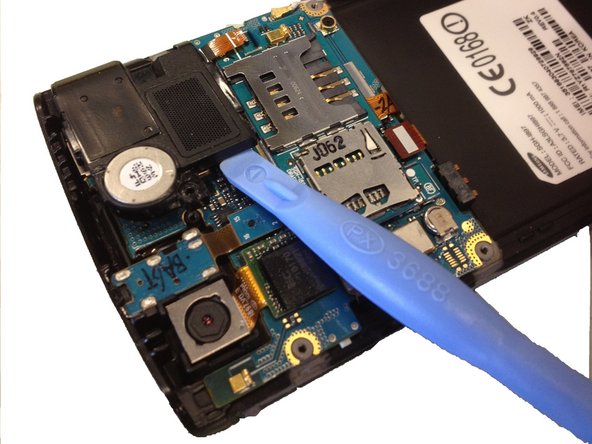はじめに
The speaker is easily damaged by playing music too loud. This part is easily replaced.
必要な工具と部品
-
-
Remove the back cover by pressing on the bottom section of the phone and sliding the bottom piece downward.
-
Lift up the back cover.
-
-
-
-
Insert the spudger underneath the bottom section of the phone.
-
Gently lift and push the spudger to slide the bottom section down to reveal two hidden screws.
-
-
-
Use the Phillips 00 screwdriver to remove the single screw holding the speaker assembly to the LCD.
-
To reassemble your device, follow these instructions in reverse order.
To reassemble your device, follow these instructions in reverse order.
11 の人々がこのガイドを完成させました。