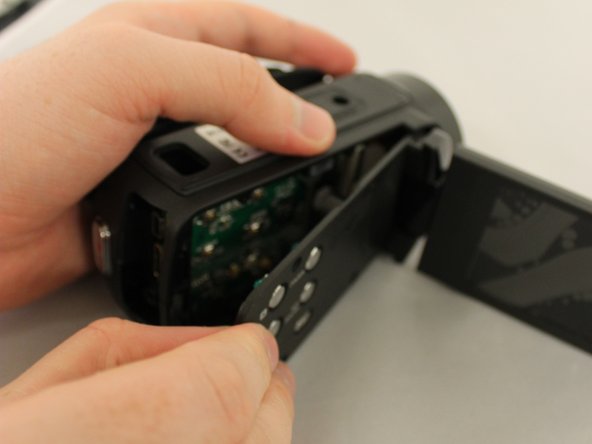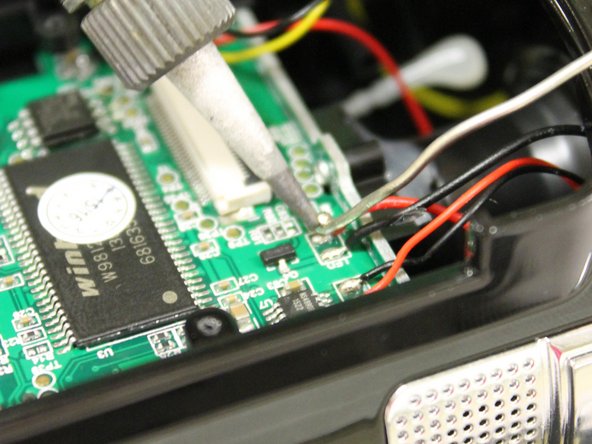はじめに
This guide is designed to help solder any wires that may be broken. Soldering irons are somewhat dangerous to handle due to the extreme heat, so exercise caution when soldering. It's also very important to keep the thick white connector from breaking, so when opening the side panel, keep the device close to the panel until the connector is safely removed.
必要な工具と部品
-
-
Turn the video camera upside down so the bottom of the device is visible.
-
-