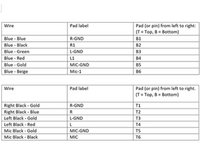はじめに
This guide will show you how to open up a Logitech G430 headset to get into the main electronic components so you can reconnect them. If your headset cable has been ripped out, or if the cable got yanked on and is no longer working, you may need to do this. Soldering and screwdrivers are required; wire strippers may be optional.
Please note solder (even the lead-free kind) is a toxic chemical, and therefore you should not inhale the fumes! Also, do not eat or drink anything after handling solder before thoroughly washing your hands.
必要な工具と部品
-
-
Pull the top-left corner of the foam padding up and to the left, and then pull it away from the frame.
-
-
-
-
Solder any severed connections. I recommend referencing はんだ付けとはんだ除去の作業ガイド for how to do this!
-
If necessary, you may have to strip some of the casing to expose enough of the wires to be able to reconnect them. You can get away with using scissors if nothing else, but I recommend using a wire stripper for this purpose, as instructed in ワイヤの被覆剥き.
-
Your headset should now be in working order and in one piece! Enjoy!
2 の人々がこのガイドを完成させました。