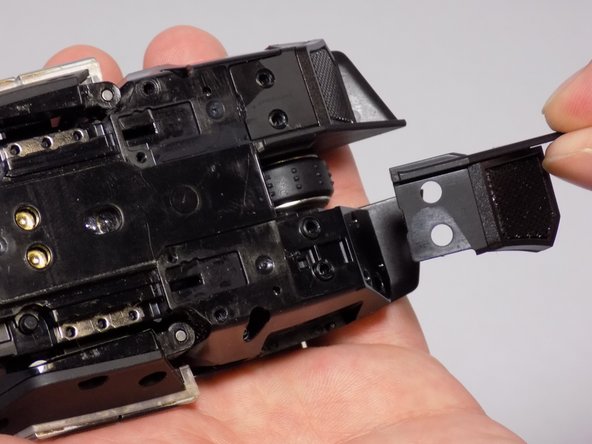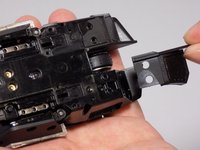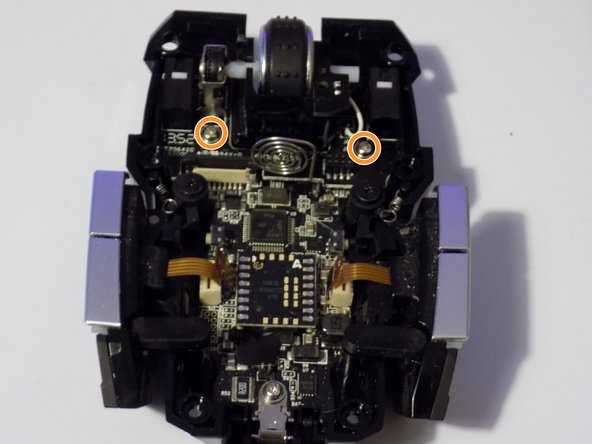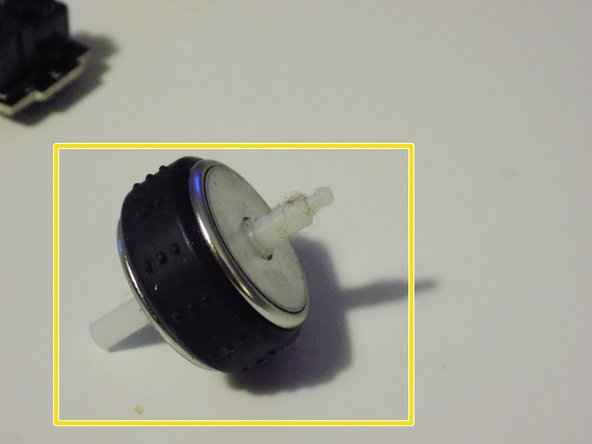はじめに
This guide can be used to take the Razer Ouroboros apart to get to the micro switch. you will need a soldering iron to complete this.
必要な工具と部品
-
-
Use a Phillips #00 screwdriver to loosen the two captive screws from the bottom of the mouse.
-
Slide the palm rest out of place.
-
-
この手順で使用する道具:Tweezers$4.99
-
Remove all of the stickers on the back of the mouse. After doing so, you should see six screws on the back of the mouse.
-
Use the Phillips #0 Screwdriver to remove all six of these 4mm screws.
-
Use the Phillips #00 Screwdriver to remove these two, 3mm screws.
-
Slide the side panels off of the mouse.
-
Use your tweezers to take the lock switches off of the mouse.
-
Using the T6 Torx screwdriver, remove the two bottom 4mm screws as indicated in the second picture.
-
-
-
-
Locate the 4mm screw indicated in the first picture, use a Phillips #00 Screwdriver to remove it.
-
Locate the two 4mm screws in the second picture, and remove those two with a Phillips #0 Screwdriver.
-
Now, you may remove the board that holds the scroll wheel and its components. Simply slide the wheel out and replace it.
-
-
-
Carefully remove the circuit board that is inside the scroll wheel.
-
Pull the scroll wheel off the board.
-
Place the scroll wheel in a safe location.
-
To reassemble your device, follow these instructions in reverse order.
3 の人々がこのガイドを完成させました。
2件のガイドコメント
Used this guide to clean out my Razer Ouroboros. Detailed enough, just be carefull with removing cables in the last stap, the one Going to the battery LED disconnects in a weird way and connects in a weird way. Might want to take a picture of how it is connected before disconnecting since you can connect in several different (and thus wrong) ways.
can you tell me which size (mm) is the encoder wheel sensor???
gabrialencar - 返信 共有