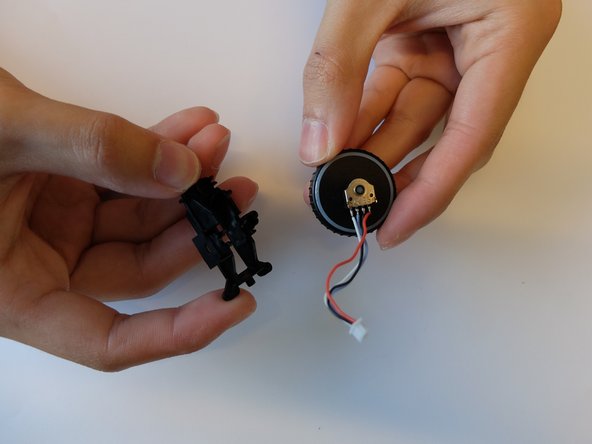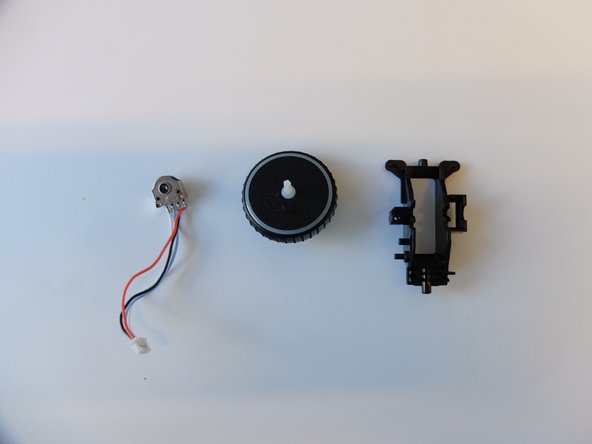はじめに
If the mouse scroll wheel will not respond as it should, the scroll wheel encoder might need replacement. Reasons for the scroll wheel encoder to be repaired is because it is either out of date and needs a replacement or you need to reinstall Synapse 3. This guide will list all required steps to properly replace the LK-E5 Optical Encoder from the Razer Naga Trinity.
必要な工具と部品
-
-
Remove the mouse's feet using the opening pick.
-
-
-
-
Remove one 4mm black Phillips #000 screw from the left side of the mouse holding the scroll wheel LED controller board.
-
Then pull the LED controller board upwards and out.
-
-
この手順で使用する道具:Halberd Spudger$2.99
-
Pry and remove the scroll wheel feedback bar from its hold-down clips using the hook end of a halberd spudger.
-
-
この手順で使用する道具:Tweezers$3.99
-
Remove the scroll wheel feedback bar from the scroll wheel by holding down the spring and using angled tweezers to remove it from its placement.
-
-
-
Using the opening tool, pry the black bracket holding the scroll wheel in place backwards until the scroll wheel housing pops out.
-
-
-
Remove the scroll wheel from the scroll wheel housing using the opening tool.
-
To reassemble your device, follow these instructions in reverse order.
To reassemble your device, follow these instructions in reverse order.
ある他の人がこのガイドを完成しました。