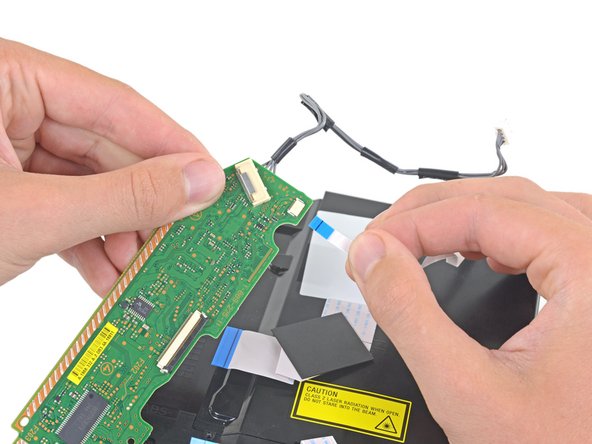はじめに
このガイドを参照して、Sony PlayStation 4の光学ドライブを交換しましょう。
PS4の1XXXシリーズモデルでは、光学ドライブのドーターボードとマザーボードが対になっています。ドーターボードが故障した場合は、マザーボードを交換する必要があります。
光学ドライブアセンブリ単体での交換も可能ですが、交換するアセンブリはお使いの光学ドライブドーターボードと互換性のあるものである必要があります。
PS4の修理を始める前に、必ず電源を抜いてください。
必要な工具と部品
-
-
-
-
指先で光学ドライブ上部にある、リボンケーブルのメタルリリースレバーを押さえます。
-
指先もしくはピンセットを使って、リボンケーブルに付いた黒いタブを引っ張って、ケーブルの接続を外します。
-
📌デバイスを再組立する際は、これらのインストラクションを逆の順番に従って作業を進めてください。
e-wasteを処理する場合は、認可済みリサイクルセンターR2を通じて廃棄してください。
修理が上手く進みませんか?トラブルシューティングのヘルプにはPS4のアンサーコミュニティを参照してください。
オリジナルのパーツと交換用パーツをよく見比べてください。交換用パーツに付いていない残りのコンポーネントや接着シールなどは、インストールする前に新パーツに移植する必要があります。
📌デバイスを再組立する際は、これらのインストラクションを逆の順番に従って作業を進めてください。
e-wasteを処理する場合は、認可済みリサイクルセンターR2を通じて廃棄してください。
修理が上手く進みませんか?トラブルシューティングのヘルプにはPS4のアンサーコミュニティを参照してください。
オリジナルのパーツと交換用パーツをよく見比べてください。交換用パーツに付いていない残りのコンポーネントや接着シールなどは、インストールする前に新パーツに移植する必要があります。
182 の人々がこのガイドを完成させました。
以下の翻訳者の皆さんにお礼を申し上げます:
100%
これらの翻訳者の方々は世界を修理する私たちのサポートをしてくれています。 あなたも貢献してみませんか?
翻訳を始める ›
71 件のコメント
This was a great help after my 2 yr old put a coin in my PS4. However when following the steps backwards I got to step 7 which says 'Remove the 5 wire plug attached from the power supply to the motherboard' & couldn't see how to reattach it. I then noticed it looks like I've pulled the whole plastic white casing/plug holder (within the orange rectangle) off the mobo rather than just the plug from the casing. Although the pic looks like the plastic casing does come off the mobo as it's at an angle (maybe why I pulled the whole thing out or maybe I did it right).
I'm thinking I've made a mistake is because now I cant see anywhere that I can 'plug' the 5 L shaped wires on the bottom of the plastic casing back onto the mobo. Plus where they used to be attached there's now 5 tiny silver rectangles on the mobo (2 opposite 3), so I guess these 5 wires were some how adhered to those mobo rectangles by a conductive adhesive of some sort.
Any suggestion for the best repair method would be appreciated.
Thanks
If you've pulled the female end from the motherboard the it need to be resoldered to the board, most likely gonna need to pull the motherboard. It's a very simple connector, sounds as if you yanked the whole thing off.
lynx2069 -
Is anyone there who try to change the optical drive without change the Motherboard in the same time ? And does it run ?
Thanks for your help.
How about a guide for replacing just the laser unit instead of the whole drive?
I changed the drive with its motherboard, when I want to update the system, an error message appears:
CE-42116-8 .