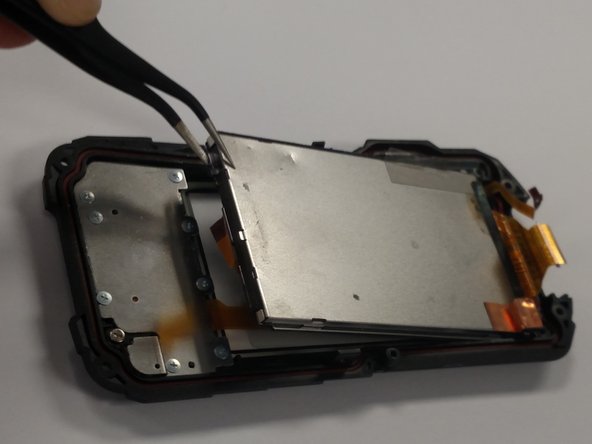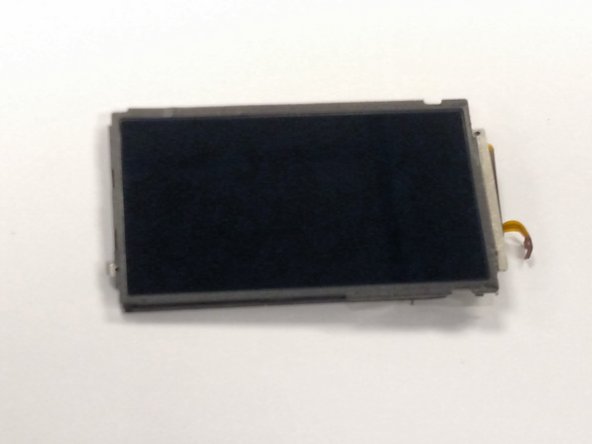はじめに
Use this guide to replace the LCD viewing screen on the back of the Pentax Optio WG-2.
必要な工具と部品
-
手順1 Back Case
注意: 手順 1-6 は、作業進行中としてマークされている ガイド から引用されています。
-
Remove all four 1 mm JIS #00 screws from the back of the camera.
-
-
-
-
Carefully remove the clear tape covering the screws and the ribbon cable.
-
We want to remove the larger silver panel (right). The best way to do this is to slightly bend the cover backwards and use the tweezers to grab a corner and slowly lift the screen up and out.
-
To reassemble your device, follow these instructions in reverse order.
To reassemble your device, follow these instructions in reverse order.
2 の人々がこのガイドを完成させました。
2 件のコメント
Dónde puedo comprar el Display?
Where I can buy the dispaly?