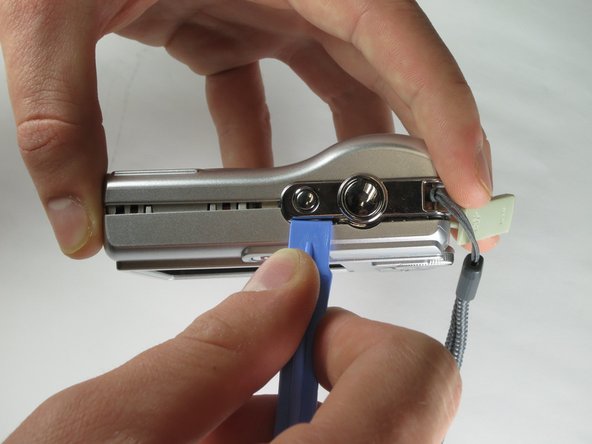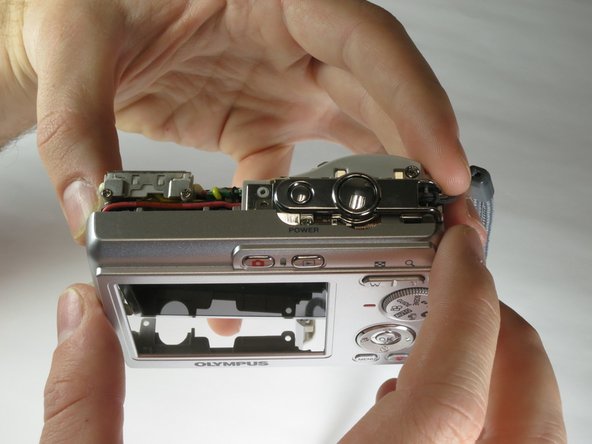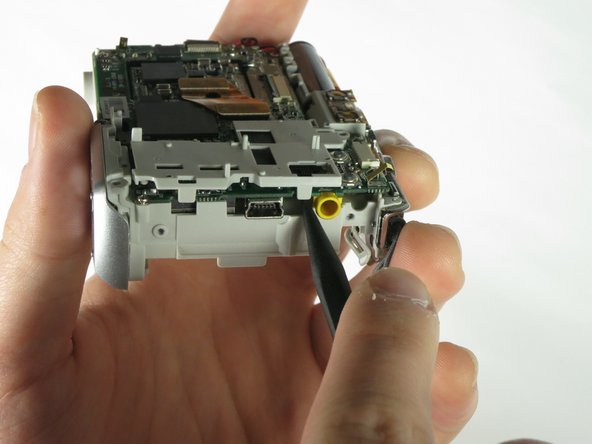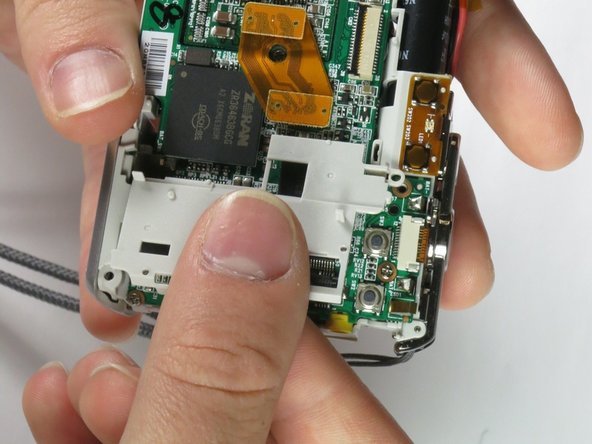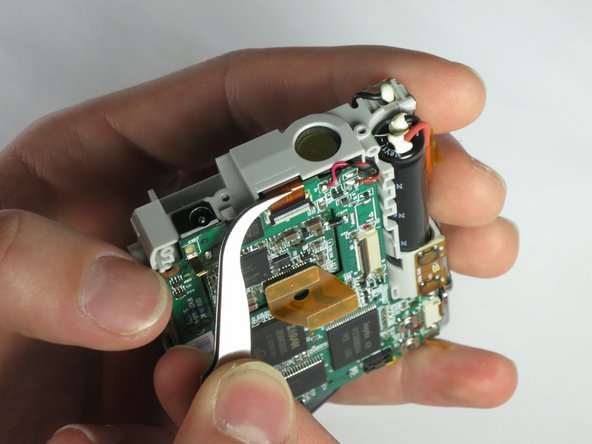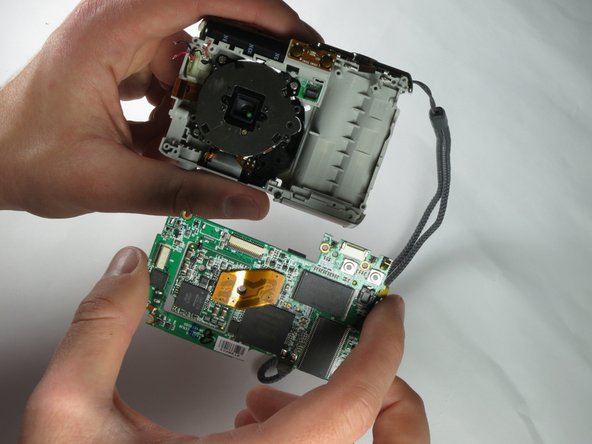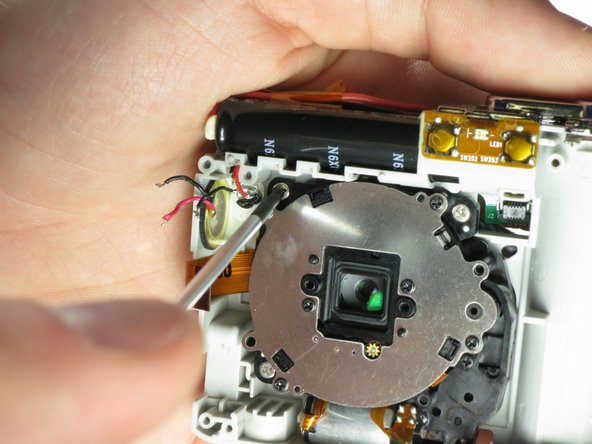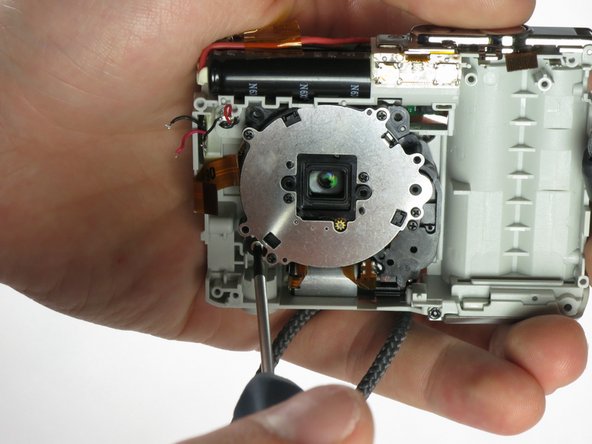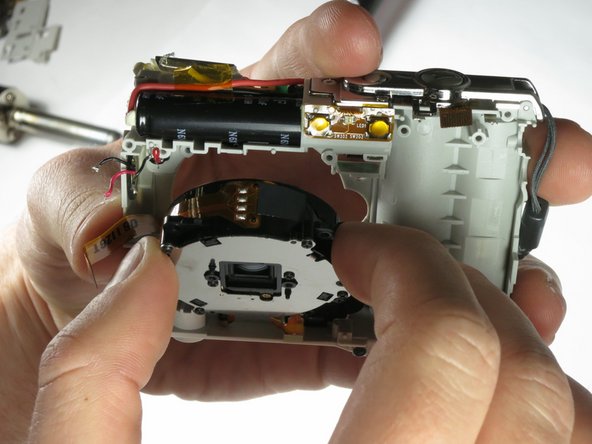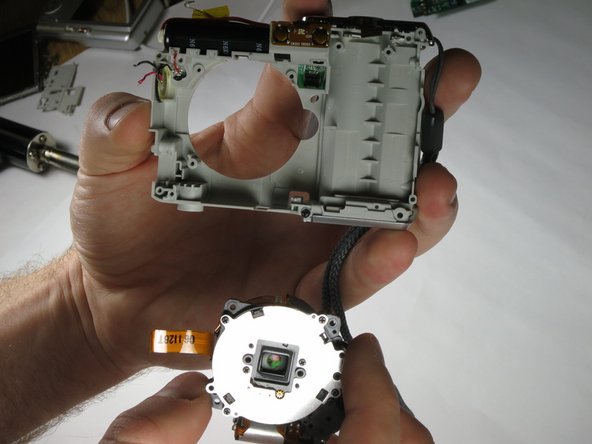必要な工具と部品
-
-
Remove the 2 exposed screws on opposite sides of the camera. Turn the screws counter-clockwise to remove.
-
-
もう少しです!
To reassemble your device, follow these instructions in reverse order.
終わりに
To reassemble your device, follow these instructions in reverse order.