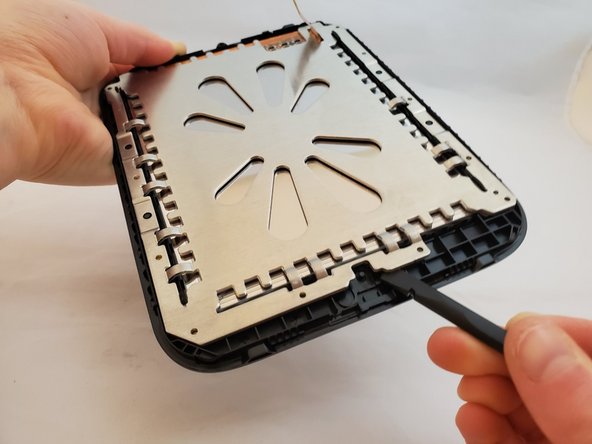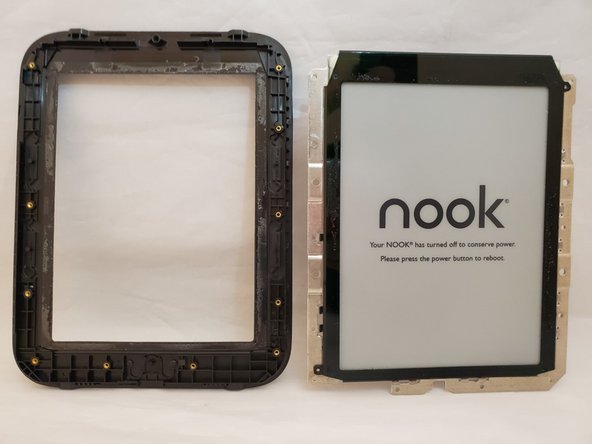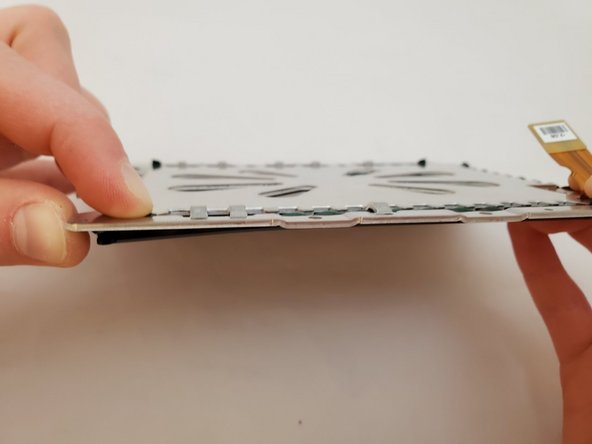はじめに
This guide describes the replacement of the display for the Nook BNRV300 device. This device is also referred to as the “Nook Simple Touch” by Barnes & Nobles.
Removing the display is required for replacement of a broken, cracked, or damaged display.
If your screen is malfunctioning, check out this troubleshooting guide for screen malfunctions before you open up your device.
Warning: It is important to note that the display is a thin sheet of glass. When using tools to remove the screen, make sure to go slow and use caution. The screen can crack easily and break into small glass shards. Users may want to wear protection for hands and eyes.
必要な工具と部品
-
-
Turn the Nook over to find the power button along the back upper edge.
-
Wedge the spudger between the top of the power button and the upper edge of the device.
-
Push the tool down to pry the button up and off.
-
-
-
Peel off the white sticker that is covering the screw head.
-
Remove the one 2mm-long screw using a size T5 Torx screwdriver.
-
-
-
-
Insert a nylon spudger between the display's metal backing and the front cover plastic.
-
Gently pry the display away from the front cover by moving the spudger up and down.
-
To reassemble your device, follow these instructions in reverse order.
To reassemble your device, follow these instructions in reverse order.
2 の人々がこのガイドを完成させました。
5 件のコメント
Was all good till I got here:
Gently pry the display away from the plastic frame. Place the display on a hard, flat surface to support it when prying it off the metal backing. The screen may crack anyway.
The display was glued to the metal backing. Needs something to heat up the adhesive in order to remove it.
Appreciate the feedback!