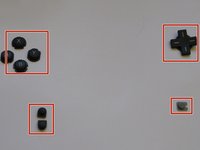はじめに
This guide has been updated by iFixit staff! Read the new, official guide here.
A guide on how to replace the Nintendo DSi top LCD screen.
必要な工具と部品
-
手順1 Battery
注意: 手順 1-2 は、作業進行中としてマークされている ガイド から引用されています。
-
Loosen the two screws on the battery panel. Then lift the panel up to remove it.
-
-
手順3 Motherboard
注意: 手順 3-4 は、作業進行中としてマークされている ガイド から引用されています。
-
Remove 4 Phillips screws from the board.
-
Lift the main board from the bottom end and flip it over to reveal the last connector.
-
-
To reassemble your device, follow these instructions in reverse order.
To reassemble your device, follow these instructions in reverse order.
ある他の人がこのガイドを完成しました。