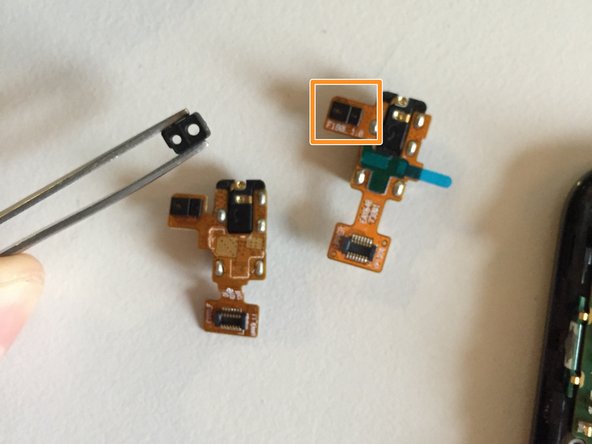この翻訳は、ソースガイドの最新の更新を反映していない可能性があります。 翻訳の更新に協力してください。 または ソースガイドを参照してください。
必要な工具と部品
-
この手順は未翻訳です。 翻訳を手伝う。
-
Power off the phone, by long-pressing the power button and touching Power off.
-
Remove the SIM tray using the SIM Card Eject Tool.
-
-
-
この手順は未翻訳です。 翻訳を手伝う。
-
Remove the blue tape that secures the white antenna cable to the battery.
-
Using a spudger, carefully disconnect the white antenna cable.
-
Carefully pry the battery out with a Plastic Opening Tool, starting at the top left-hand corner and working down towards the bottom right-hand corner.
-
26 の人々がこのガイドを完成させました。
以下の翻訳者の皆さんにお礼を申し上げます:
14%
railgunさんは世界中で修理する私たちを助けてくれています! あなたも貢献してみませんか?
翻訳を始める ›
コメント 1 件
where can I order the original connector on my Nexus 4? With delivery to the Crimea.
Grateful for the answer in advance.
Konstantin - 返信